Remote Desktop Manager has lists of all custom variables, which can be created, modified, or deleted in three different locations depending on their intended use.
In File – Settings – Applications – Custom Variables: each custom variable requires at least a Name and a Value. These are user-specific and can be used in all data sources.
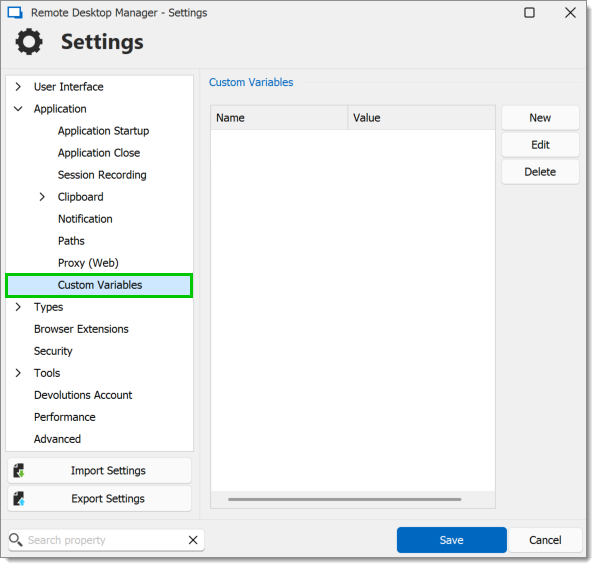
In Administration – Vault Settings – View – Variables: each custom variable requires at least a Name, a Value, and a Description. All users that have access to the Vault Settings may see and use them, but they can only be used in that specific vault.
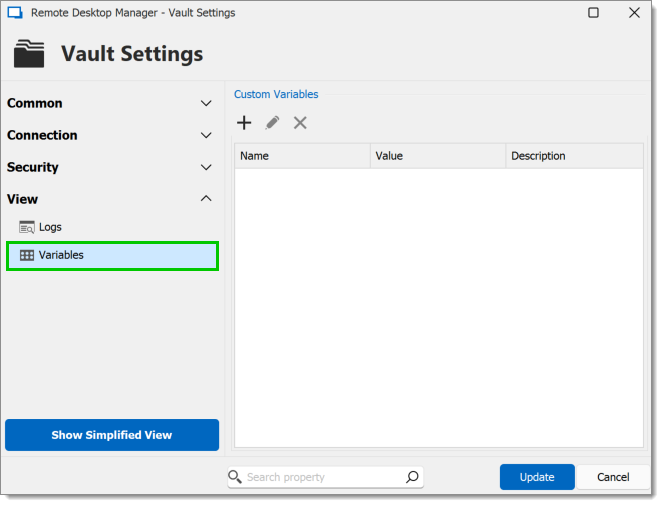
In Administration – System settings – Common – Custom variables: each custom variable requires at least a Name, a Value, and a Description. All users that have access to the Vault Settings may see and use them, but they can only be used in the specific data source.
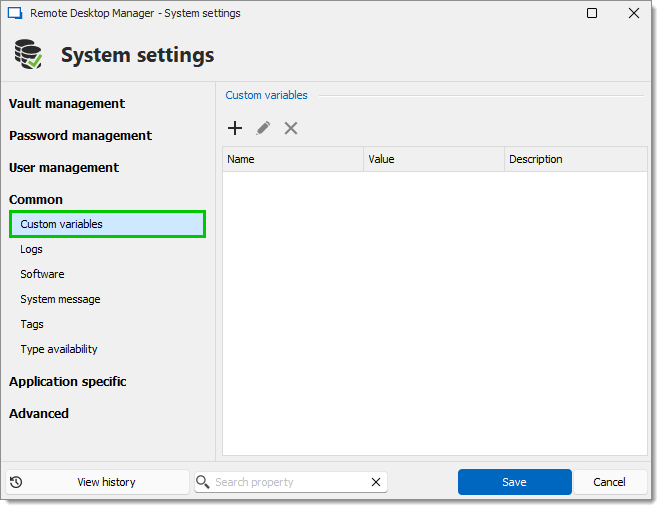
Custom variables will also appear in the Custom Variables subsection located under General in the Entry Variables window of the entry Properties , as shown in Access and manage variables.