The IT Asset entry is useful for storing information about a large number of IT assets, such as computers, monitors, printers, and their status.
In Remote Desktop Manager, create a new entry.
Select IT Asset Management.
Choose the type of IT Asset you want to list.
Click Select to create the entry.
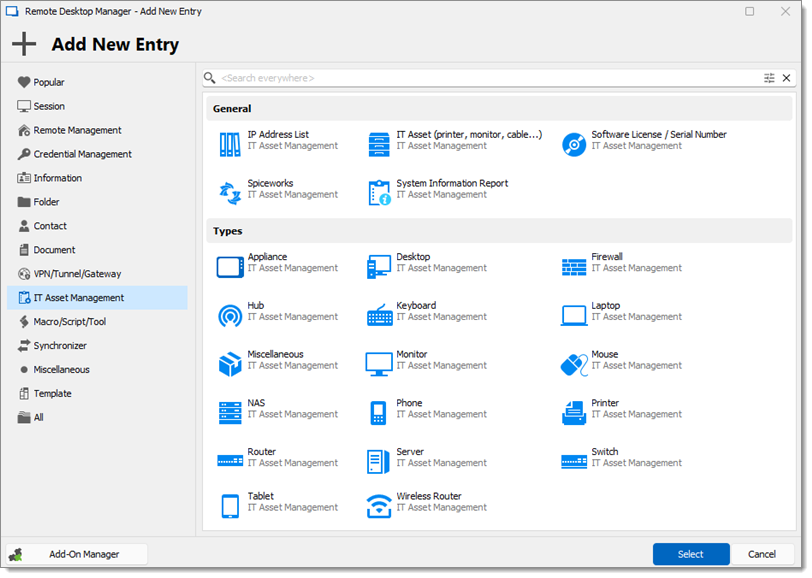
Enter the information and click Add.
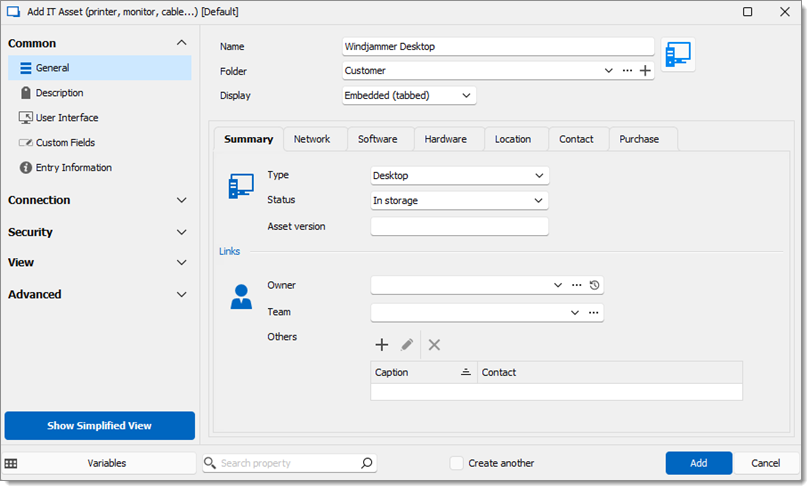
The entry is saved.
You can view the history of people previously assigned to an asset, along with start and end dates.
Select Owner History.
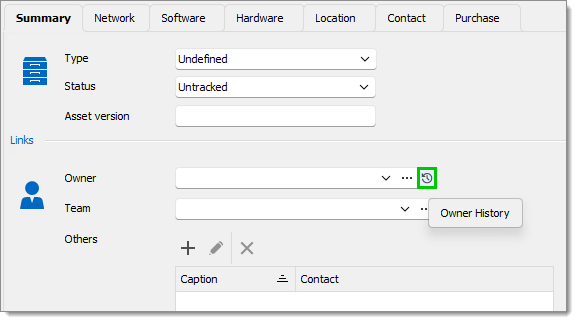
The Owner History window opens.
A new Owner History item can be added by clicking Add (+).
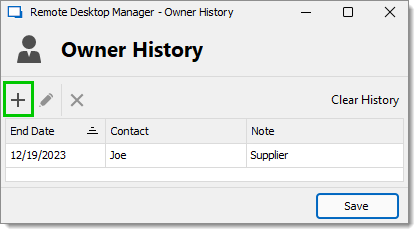
Enter the End date, Contact, and Note.
Click OK.
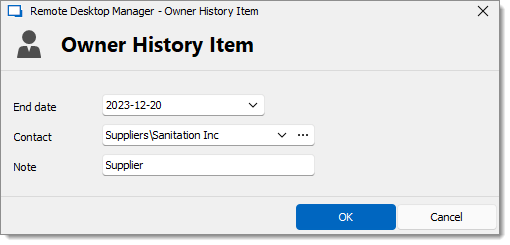
Click Save to save the Owner history.