This guide explains how to deploy Remote Desktop Manager to Windows devices using Microsoft Intune, and how to distribute a default configuration file so that all users start with a consistent Remote Desktop Manager setup.
To prepare the configuration file, open Remote Desktop Manager and select your data source. Then, navigate to File – Settings – Export settings. Select the settings you want to include and click Export.
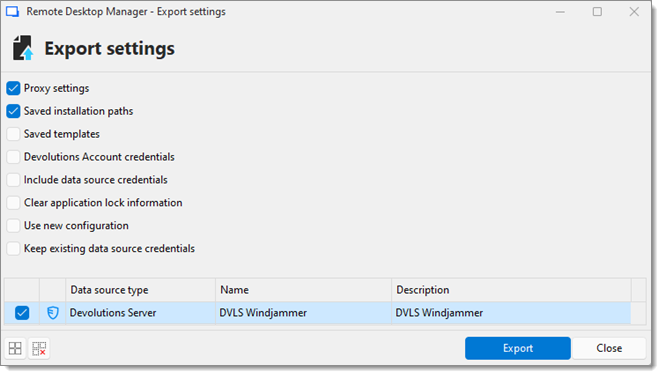
Within Intune, deploy the RemoteDesktopManager.cfg file toC:\Users\%USERNAME%\AppData\Local\Devolutions\RemoteDesktopManager\.