This article lists all the settings of the Delinea Secret Server credential entry in Remote Desktop Manager Windows. The SSO mode is supported in both cloud and self-hosted instances. If SSO is selected but not available, Remote Desktop Manager will automatically fall back to OAuth authentication, requiring users to manually enter their username and password.
The SSO mode requires you to authenticate to the Delinea platform every time you launch Remote Desktop Manager.
The Delinea integration requires either Remote Desktop Manager Team edition or the Privileged access management solutions package license.
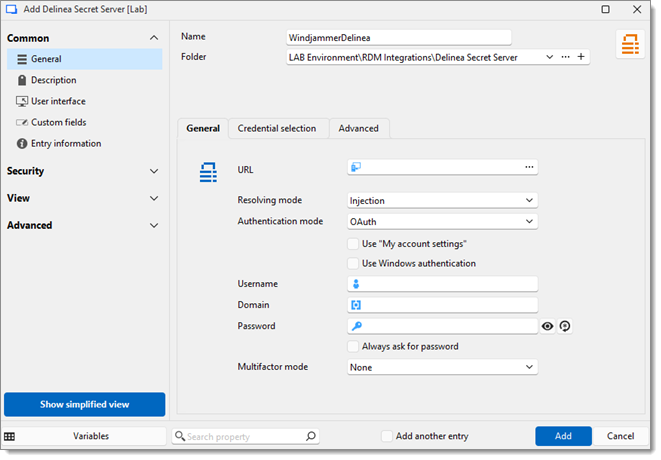
SETTINGS | DESCRIPTION |
|---|---|
URL | Enter the URL to connect to the Delinea Secret Server instance, which is either |
Resolving mode | Choose whether to inject credentials directly into the session or to connect through a proxy. |
Authentication mode | Choose an authentication mode between:
|
Use "My account settings" | Retrieves the credentials stored under File – My account settings – Delinea Secret Server. |
Use Windows authentication | Uses Windows authentication as credentials for the Delinea Secret Server entry. Note that there is a limitation with the REST API: you cannot have an MFA with Windows authentication activated. |
Username | Enter your Delinea Secret Server account username. |
Password | Enter your Delinea Secret Server account password. |
Always ask password | Choose whether to be asked for your password every time or not. |
Multifactor mode | Select a multifactor mode between:
|
| SETTINGS | DESCRIPTION |
|---|---|
| Look up | Determines what to look up to find credentials in Delinea Secret Server. If you would rather be shown all the credentials, choose Prompt with list instead. |
| Folder ID | Enter the ID of the folder in Delinea Secret Server. Leave blank to search through the whole list. |
| Mode | Choose a credential selection mode between:
|
| SETTINGS | DESCRIPTION |
|---|---|
| Allow OTP retrieval | Determines whether the entry tries to fetch the OTP informations in Delinea Secret Server. |
| Trim machine/domain value after the first dot | Trim the value after the first dot in the machine/domain value, e.g., mydomain.lab.loc becomes mydomain. |
| Username field | Retrieves the value located the equivalent of the username field in Delinea Secret Server. Useful when field names do not match in custom entries. |
| Domain field | Retrieves the value located the equivalent of the domain field in Delinea Secret Server. |
| Password field | Retrieves the value located the equivalent of the password field in Delinea Secret Server. |