The Windows Admin Center (WAC) integration in Remote Desktop Manager Windows gives IT professionals secure, streamlined access to Windows Admin Center environments.
-
In Remote Desktop Manager, click Add new entry.
-
From the left menu, click Remote management.
-
Select Windows Admin Center.
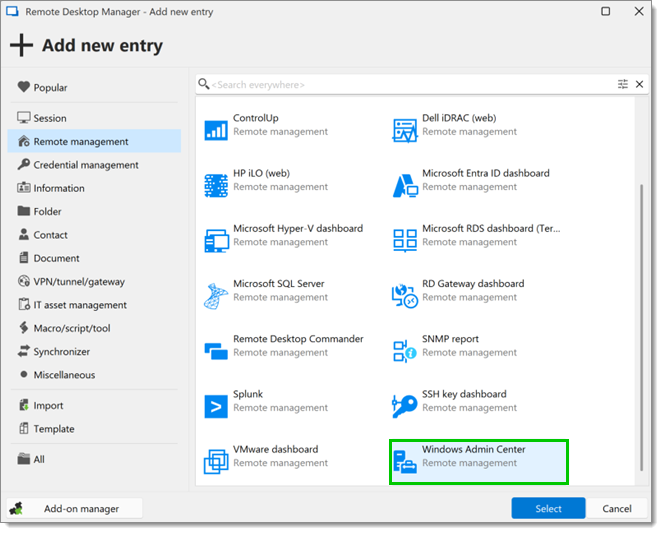
Select Windows Admin Center -
Enter a name and select a folder.
-
Choose a display mode.
-
Specify how the host is configured.
-
Go to the General tab.
-
Enter the full Windows Admin Center instance URL.
-
Provide the account username.
-
Type the domain associated with the username.
-
Set to Enabled to allow automatic credential injection via Workspace browser extension if needed.
-
Click Add to save and close the window.