You can configure an entry to apply credentials that are in your user vault without affecting other users' settings. To do so, you need to create a User-specific setting. Follow the steps below.
Select the entry in the Navigation pane, then go to Edit – User-specific settings.
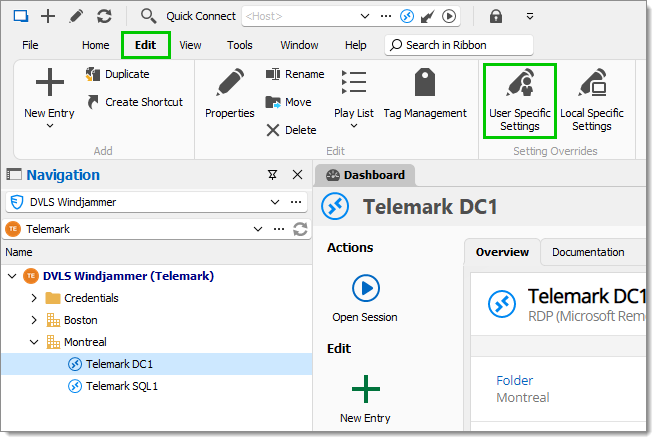
In the General tab, enable Override credentials.
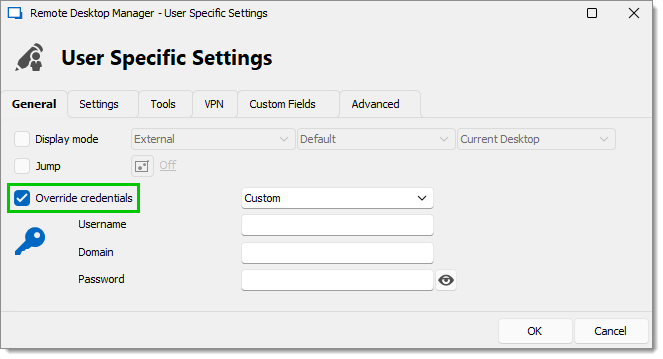
In the drop-down list next to this option, select Linked (user vault).
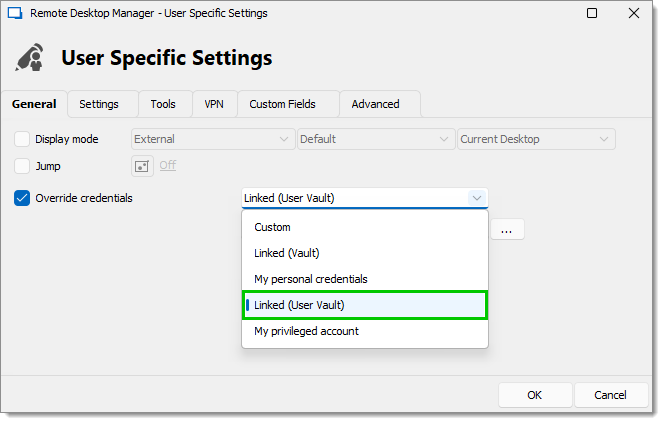
Select your credentials or, alternatively, select Prompt on connection to receive a list of credential entries when you connect to the session entry.
Click OK to save your changes.
You will now be prompted for the credentials you selected to open the entry.