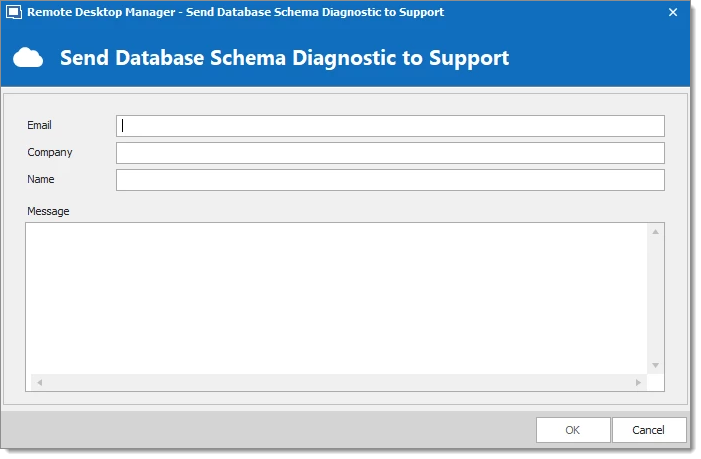Sometimes the support staff will ask for the database schema.
This feature is only available for data sources that are backed by a database management system like Azure SQL and SQL Server.
If you are unable to send your schema to the support staff following the procedure below, please use this workaround. Go to File – Data sources - Edit - Upgrade then hold the Ctrl key and click on Email schema to support You will then be able to save it locally by pasting it in a text file.
Go in File – Data sources - Edit Data Source.
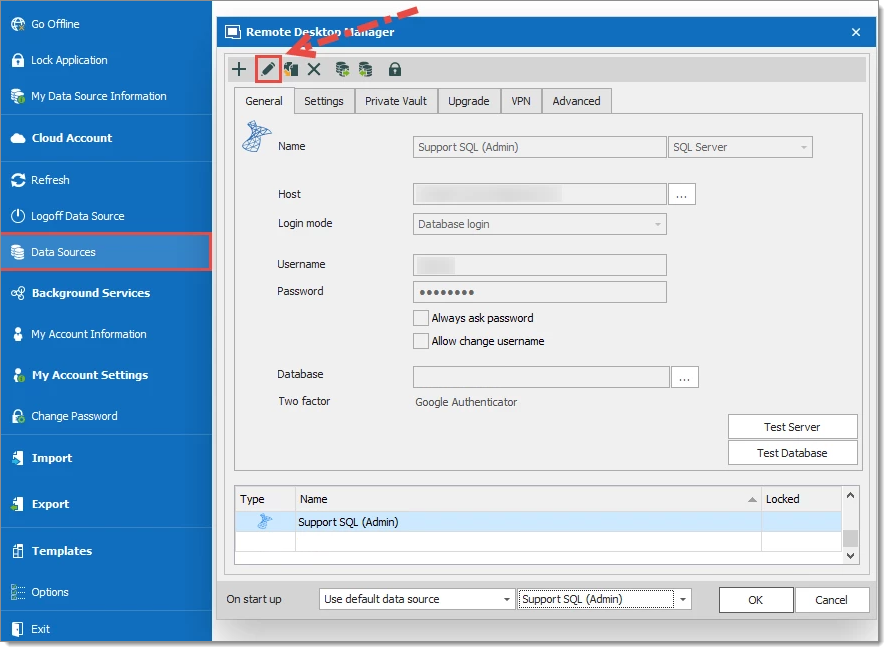
In the Upgrade tab click on Email Schema to Support.
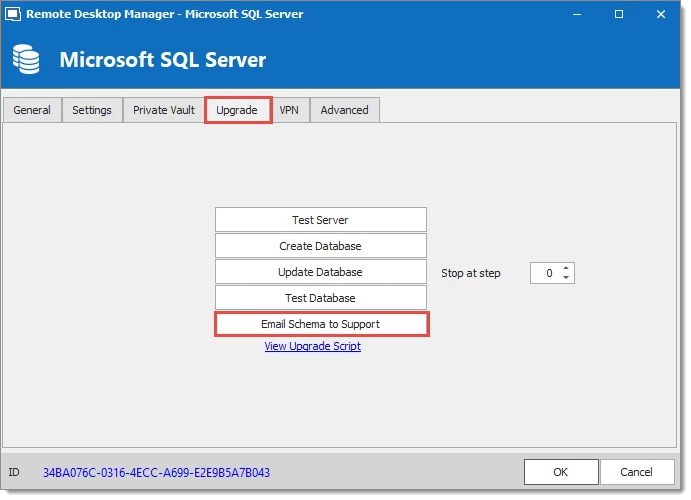
Fill in your information and click on Send.