1Password credentials can be stored in the user's account settings, allowing for streamlined, account-wide injection. To use these credentials with a multifactor authentication (MFA) configured on 1Password, follow the steps below:
Go to File – My account settings, and click on 1Password.
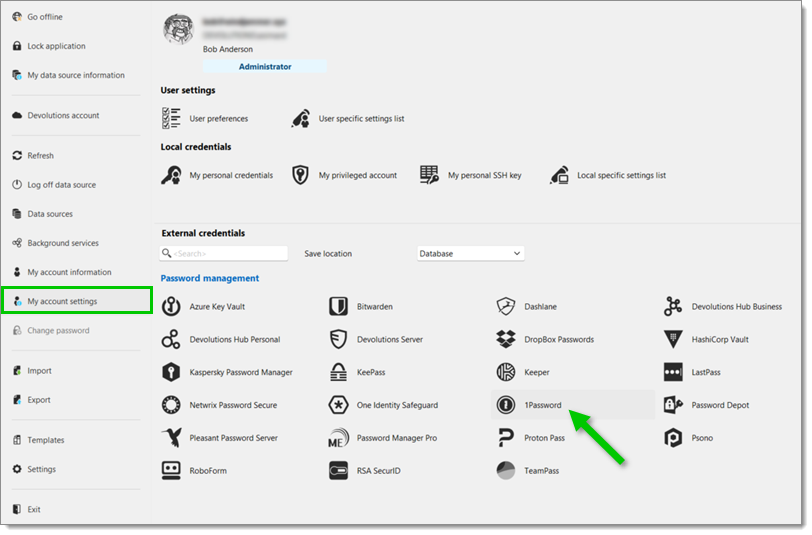
Enter your 1Password credentials and secret key. If you are using a service account, select Service account from the Login menu dropdown menu, and enter your 1Password token. Click on Save.
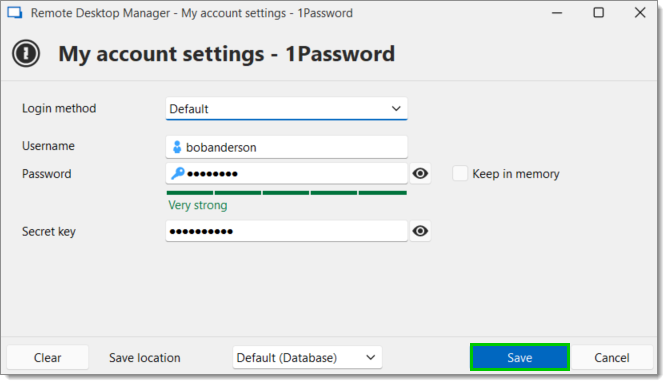
By default, you will be prompted for a password every time you use a linked 1Password entry, checking the Keep in memory option prevents this.
Additionaly, your credentials can be stored on the database or on the local machine only, by selecting Database or Local from the Save location dropdown menu.
Either create a 1Password credential entry or edit an existing one, and tick the Use "My account settings" box.
Provided that an MFA has been configured already on 1Password itself, launching the entry should prompt you to enter a six-digit code every time you try to view passwords from the list, unless you check the Remember this device option, which will prevent subsequent prompts.