This topic describes how to get prompted for credentials on every connection to a Devolutions Hub Personal data source through Remote Desktop Manager.
Learn more about creating your Devolutions Hub Personal.
Connect to the Devolutions Portal with the desired account.
Go to the Devolutions Hub Personal tab.
Click on the ellipsis and then Settings.
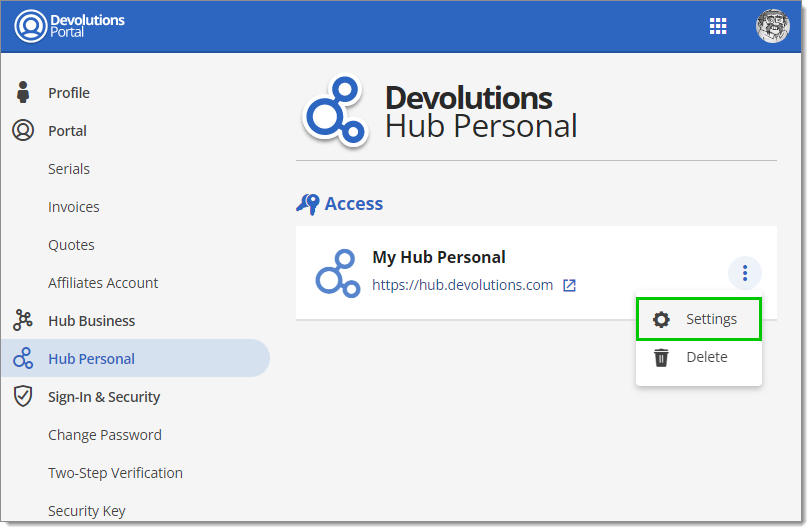
Select the On browser refresh and each time a new window opens option.
Click Save.