Remote Desktop Manager allows you to convert an entry with template groups and add preset sub connections to the converted main entry.
Open Remote Desktop Manager.
Right click on an entry and select Edit – Edit (Special Actions).
The Edit – Special Action Selection window opens.
Select Convert with Templates.
Click OK.
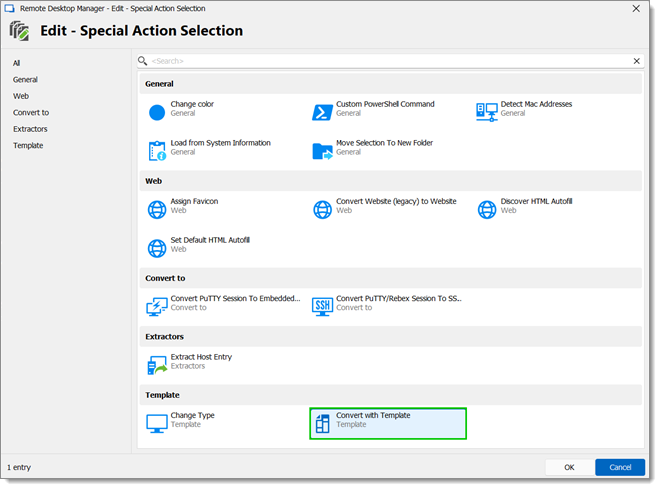
The Entry Conversion with Template window opens.
Choose which entry parts you want to keep.
Click Add template sub entries. You can also select Clear current sub entries if needed.
Select Shared or Local template.
Click OK.
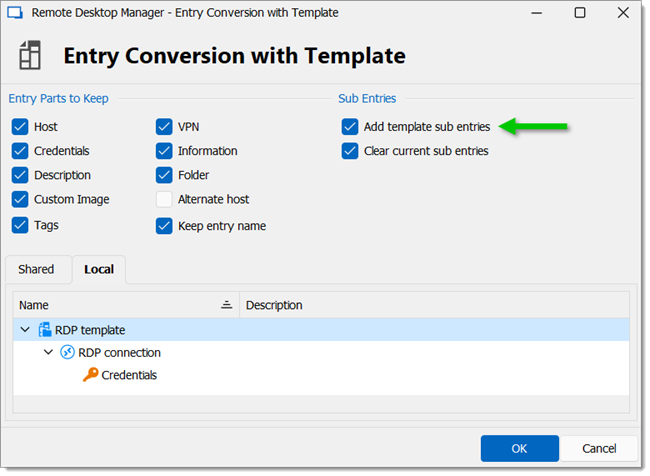 The entry has been converted.
The entry has been converted.
Devolutions Academy – Managing Template group in Remote Desktop Manager