In some scenarios, you may wish to create an SQL Server admin user without giving them full sysadmin rights. This lets you maintain tighter control over permissions while still giving admins what they need to add and manage users in Remote Desktop Manager. Here is how to set this up:
-
Open SQL Server Management Studio (SSMS) and connect to the desired SQL Server database.
-
Navigate to the user you wish to set up, right-click on it, and select Properties.
-
Then, in the Membership section, check the db_owner role.
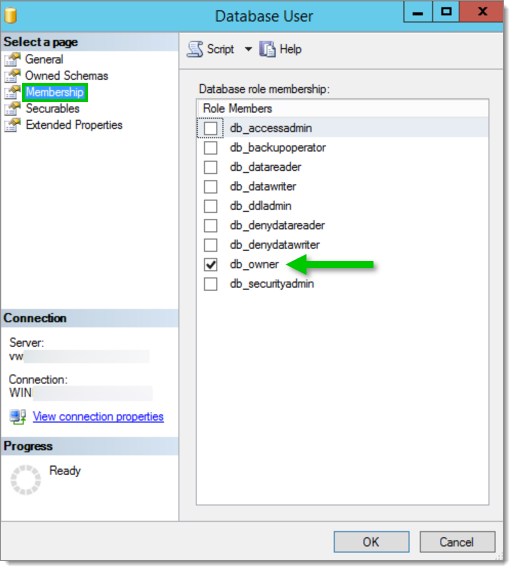
Give the admin user the 'db_owner' role -
Next, go to the Securables section, and check the Grant and With Grant options for the Alter any login permission. Click OK.
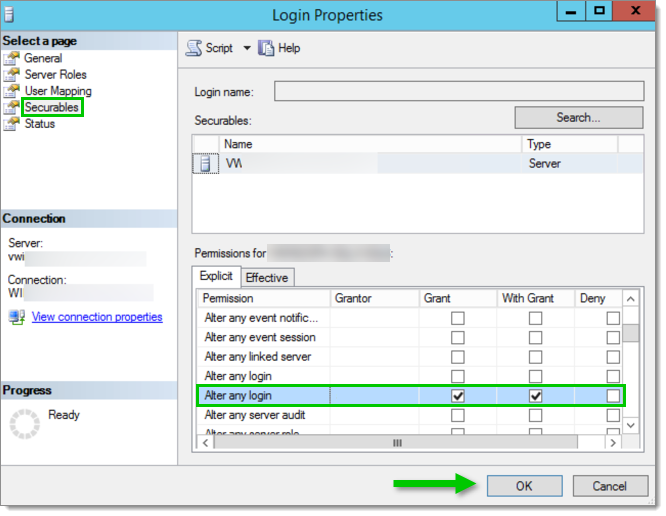
Grant the 'Alter any login' permission to the admin user