Go to File – Settings – Tools to configure the delay of time before the tool timeout.
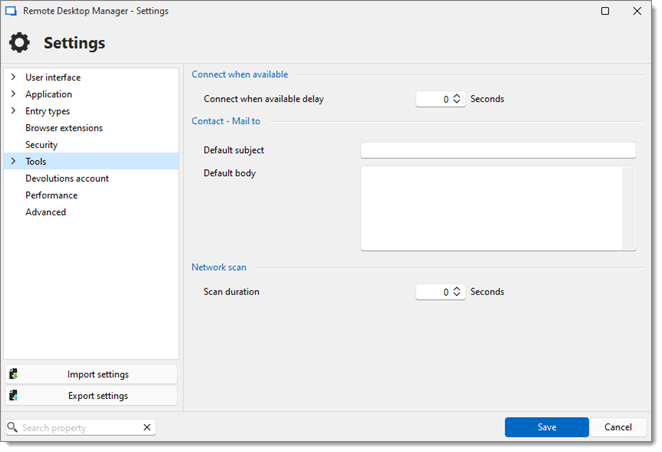
| OPTION | DESCRIPTION |
|---|---|
| Connect when available delay | Indicate the delay before connection timeout when using the Connect when available feature. |
| Default subject | Define a default email subject. |
| Default body | Set a predefined email body. |
| Scan duration | Define the duration (in seconds) for a network scan operation. |
Go to File – Settings – Tools to configure the delay of time before the tool timeout.
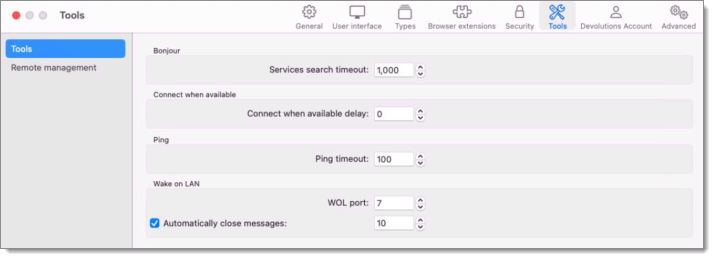
| OPTION | DESCRIPTION |
|---|---|
| Services search timeout | Indicate the time that the Bonjour service will search before the service timeout. |
| Connect when available delay | Indicate the delay before connection timeout when using the Connect when available feature. |
| Ping timeout | Indicate the time before the ping service timeout. |
| WOL Port | Indicate the time before the Wake on LAN service timeout. |
| Automatically close messages | Indicate the time before the message window automatically closes. |
| OPTION | DESCRIPTION |
|---|---|
| Event Log | Select the preferred event log to be open by default when launching the remote event on a remote computer:
|
| Event Type | Select the preferred event type to be open by default when launching the remote event on a remote computer:
|
| Time Range | Define the time range for the Remote Event:
|