Select the Configuration File to import in Remote Desktop Manager Windows and click on Open.
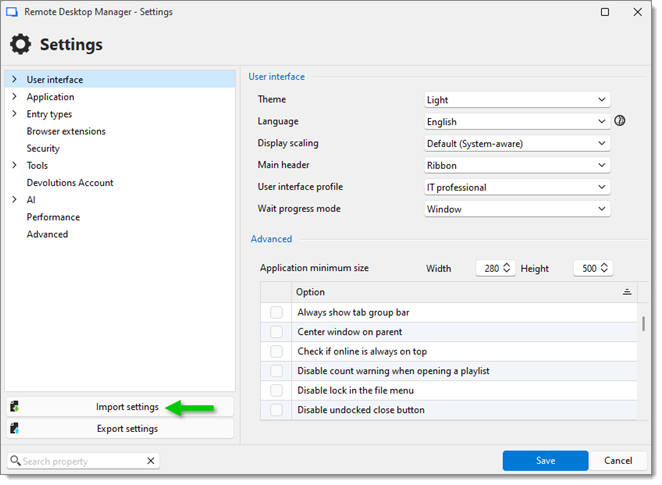
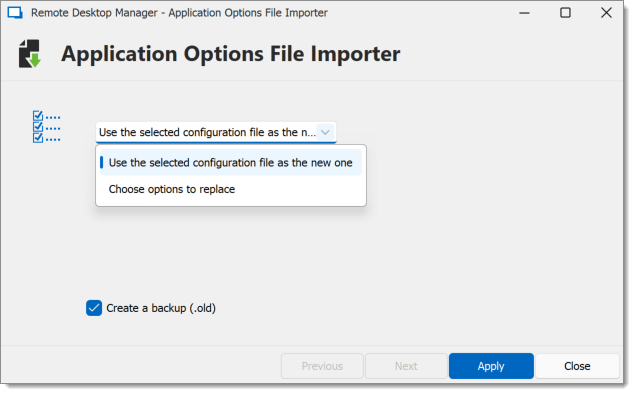
| SETTING | DESCRIPTION |
|---|---|
| Use the selected configuration file as the new one | Use the RemoteDesktopManager.cfg file as a new configuration file for the application. |
| Choose options to replace | Select which settings to replace in the actual RemoteDesktopManager.cfg file. See below for more information. |
| Create a backup (.old) | Create a backup of the old RemoteDesktopManager.cfg. |
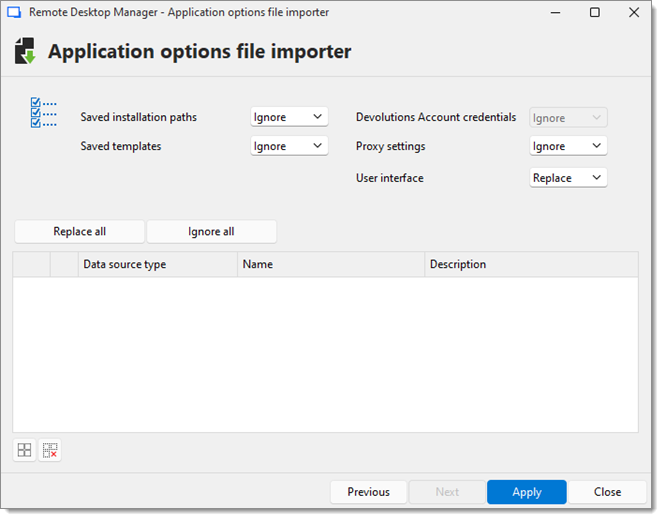
Determine which options to replace with the one from the imported RemoteDesktopManager.cfg. Select Replace to replace an existing setting with a new one or select Ignore to keep the current setting.