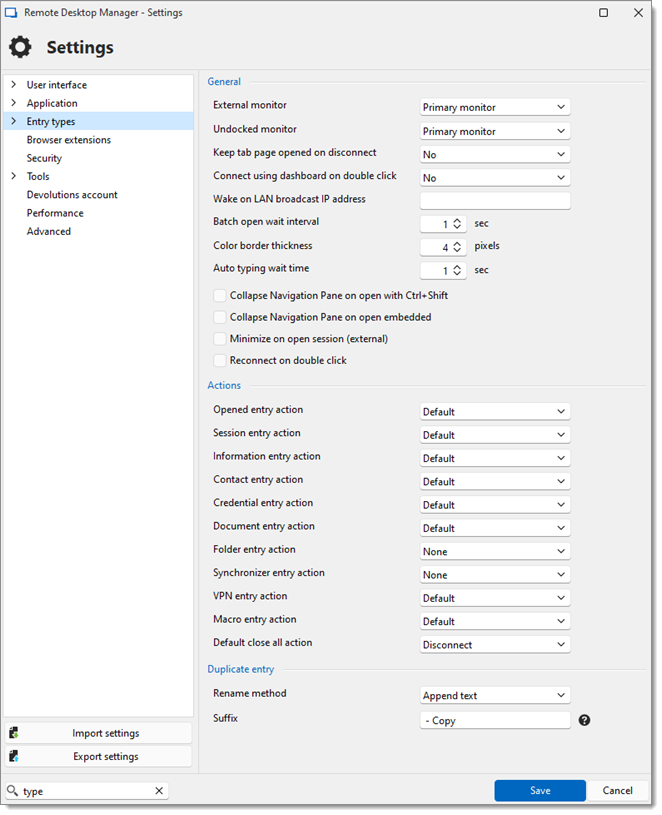Go to File – Settings – Entry Types to control settings applied to Session entries.
OPTION | DESCRIPTION |
|---|---|
External monitor and Undocked monitor | Determinate the preferred display for the session. Select between:
|
Keep tab page opened on disconnect | Keep the tab of a session open even after it disconnects. |
Connect using dashboard on double click | Specify whether a double-click action in the dashboard connects to the session. |
Wake on LAN broadcast IP address | The broadcast IP address used for the Wake-on-LAN feature. |
Batch open wait interval | Defines the time (in seconds) between opening multiple entries in a batch. |
Color border thickness | Determines the thickness (in pixels) of the border color around entries. |
Auto typing wait time | Sets the wait time (in seconds) before executing an auto-typing action. |
Collapse Navigation pane on open with Ctrl+Shift | When enabled, collapses the Navigation pane when opening a session with the specified shortcut. |
Collapse Navigation pane on open embedded | Collapses the Navigation pane when an embedded session is opened. |
Minimize on open session (external) | Minimizes the application when an external session is opened. |
Reconnect on double click | Automatically reconnects a disconnected session on double-click in the Navigation pane. |
| OPTION | DESCRIPTION |
|---|---|
| Opened entry action | Determines the default action when an entry is opened. |
| Session entry action | Specifies the default action for session entries. |
| Information entry action | Sets the default behavior for information entries. |
| Contact entry action | Configures the default action for contact entries. |
| Credential entry action | Defines the default action for credential entries. |
| Document entry action | Sets the action for document entries. |
| Folder entry action | Specifies the action for folder entries. |
| Synchronizer entry action | Defines the behavior for synchronizer entries. |
| VPN entry action | Sets the default action for VPN entries. |
| Macro entry action | Determines the action for macro entries. |
| Default close all action | Specifies the default behavior for closing all sessions |
| OPTION | DESCRIPTION |
|---|---|
| Rename method | Determines how the name of a duplicated entry is modified. |
| Suffix | The text appended to the name of a duplicated entry. |
Go to File – Settings – Types to control settings applied to Session entries.
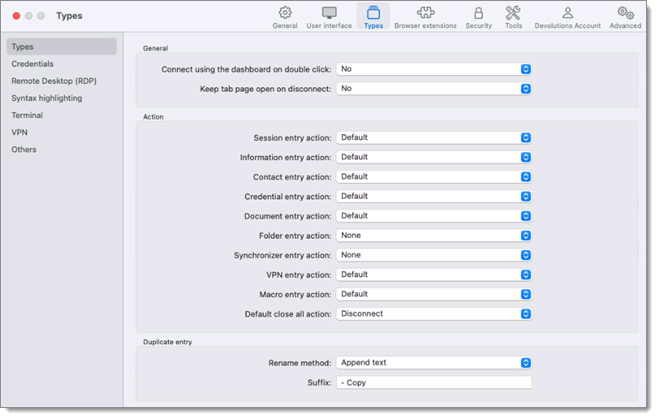
| OPTION | DESCRIPTION |
|---|---|
| Connect using the dashboard on double click | Specify whether a double-click action in the dashboard connects to the session. |
| Keep tab page open on disconnect | Keep the tab of a session open even after it disconnects. |
| OPTION | DESCRIPTION |
|---|---|
| Session entry action | Specifies the default action for session entries. |
| Information entry action | Sets the default behavior for information entries. |
| Contact entry action | Configures the default action for contact entries. |
| Credential entry action | Defines the default action for credential entries. |
| Document entry action | Sets the action for document entries. |
| Folder entry action | Specifies the action for folder entries. |
| Synchronizer entry action | Defines the behavior for synchronizer entries. |
| VPN entry action | Sets the default action for VPN entries. |
| Macro entry action | Determines the action for macro entries. |
| Default close all action | Specifies the default behavior for closing all sessions |
| OPTION | DESCRIPTION |
|---|---|
| Rename method | Determines how the name of a duplicated entry is modified. |
| Suffix | The text appended to the name of a duplicated entry. |