Enable the offline mode by using the File – Go offline option. Use the offline mode to connect to a local copy of the data source when the remote database is unavailable. This is useful when working from a remote location and the network is unreachable or if there is any kind of connectivity issue.
The offline mode availability relies on several settings. Refer to Offline mode for more information.
The data source information displays the size of the offline cache file along with the effective modes (disabled, read-only or read/write).
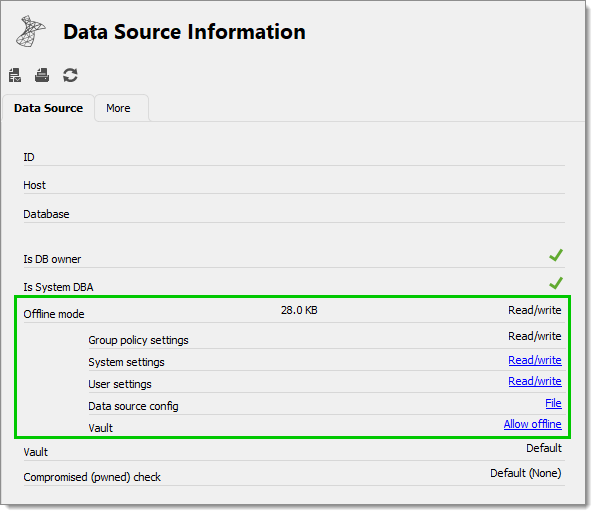
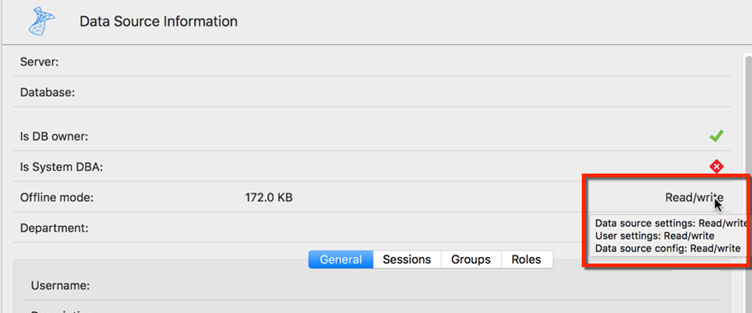
There are security considerations to take into account when enabling the offline mode. The lowest setting (in terms of security) prevails over the others, which may prevent you from using the offline mode. If the Go offline button is not available, please consult your administrator.