Access the Data source information window through File – My data source information. It displays various information related to the current data source, such as the current user and security access.
This view can be different depending on the data source type.
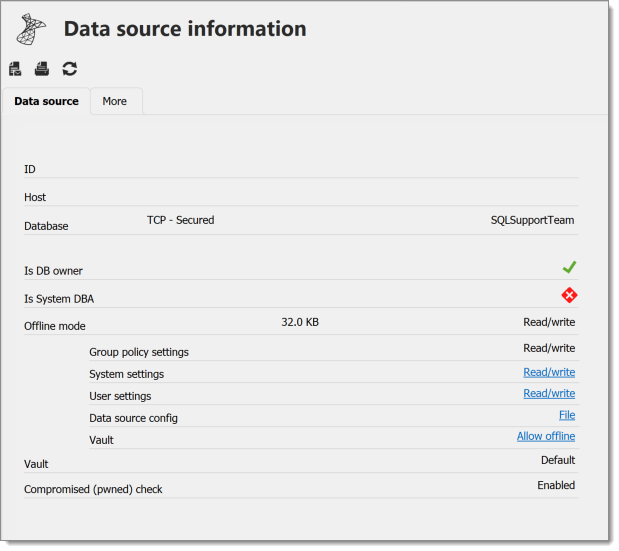
User and security
General
The General tab displays information about the current user and data source configuration.
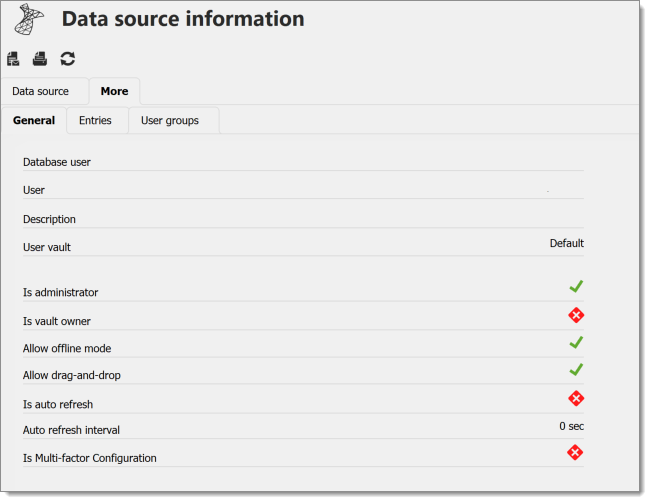
| OPTION | DESCRIPTION |
|---|---|
| Database user | The name of the user currently logged to the database. |
| User | The actual windows user. |
| Description | Display the description of the user connected to the data source. |
| Is administrator | Indicates if the user is an administrator. |
| Is vault owner | Indicates if the user is a vault owner. |
| Allow offline mode | Indicates if the user can use the data source in offline mode. |
| Allow drag-and-drop | Indicates if the user can drag-and-drop entries in the data source. |
| Is auto refresh | Indicates if the data source auto refreshes. |
| Auto refresh interval | Indicates the delay for the auto refresh to occur. |
| Is multi-factor configuration | Indicates if the data source is configured with a multi-factor of authentication. |
Entries
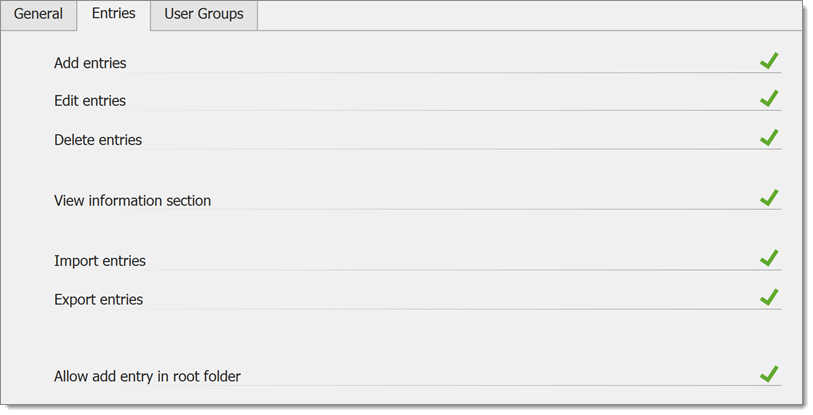
| OPTION | DESCRIPTION |
|---|---|
| Add, edit and delete entries | Indicates if the user has the right to add, edit, or delete entries. |
| View information section | Indicates if the user can view the information section of entries. |
| Import and export entries | Indicates if the user has the privilege to import or export entries. |
| Allow add entry in vault folder | Indicates if the user can add entries in the vault of the data source. |
User groups
The User groups tab displays the user groups that the user is a member of and the rights related to those user groups.
This feature is only available with an SQL Server/Azure SQL and a Devolutions Server (DVLS) data source.
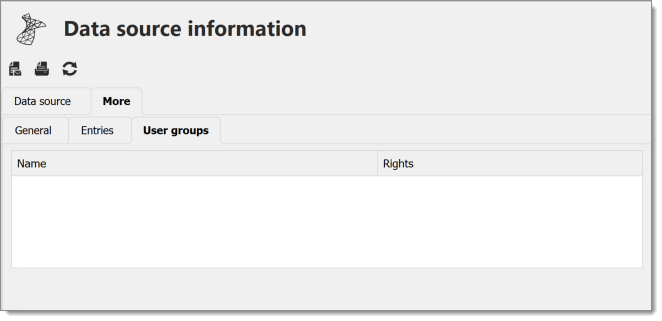
Settings
General
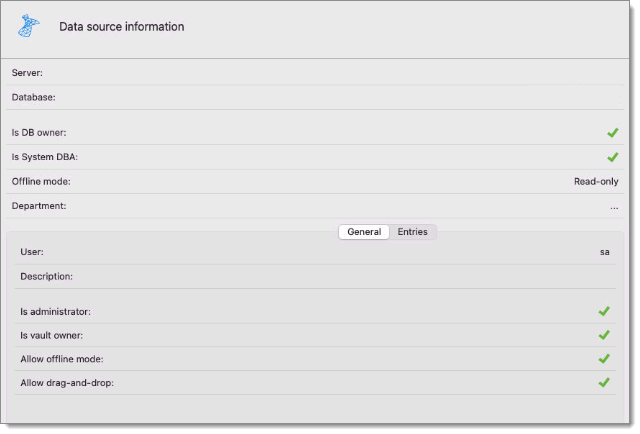
The General tab displays information on the data source such as:
- User
- Description
- Is administrator
- Is vault owner
- Allow offline mode
- Allow drag-and-drop
Entries
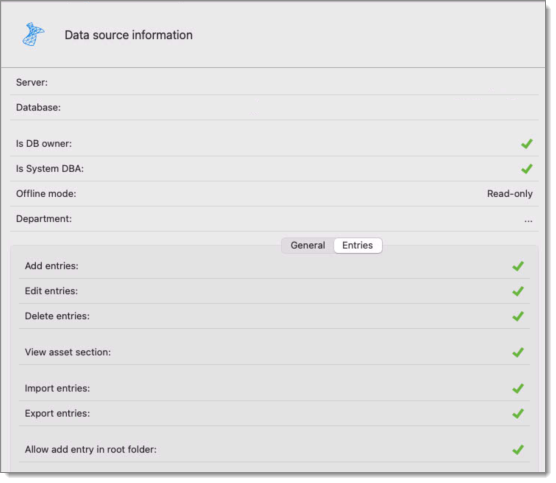
| OPTION | DESCRIPTION |
|---|---|
| Add, edit and delete entries | Indicates if the user has the right to add, edit, or delete entries. |
| View asset section | Indicates if the user can view the asset section of entries. |
| Import and export entries | Indicates if the user has the privilege to import or export entries. |
| Allow add entry in root folder | Indicates if the user can add entries in the root folder of the data source. |







