The Lock application button allows you the possibility to lock the application for security reasons when you are not in front of your computer.
It is only available when a password has been setup to open the application. You can set up an application password in File – Settings – Security.
When a password has been set up, you can click on the Lock application button to lock the application.
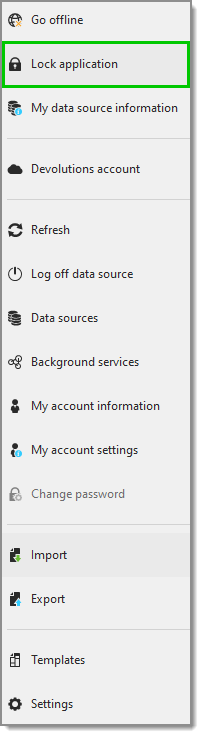
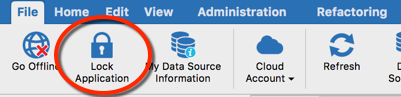
To unlock or open the application, the application password is required.

