The Clean up manager allows administrators to delete histories and logs of specific vaults or entire data sources. Entry history can still be found under Reports – Activity logs.
-
In the Administration tab of the ribbon, click on Clean up manager.
-
Choose prior to which date the data will be deleted and determine whether to execute the action for a specific vault or for the entire data source.
-
Select the suppression action(s) to perform. If vault-specific activity or administrative logs are to be deleted, a new Backup tab will appear allowing for a backup (XML file format) of the data.
-
Click Execute.
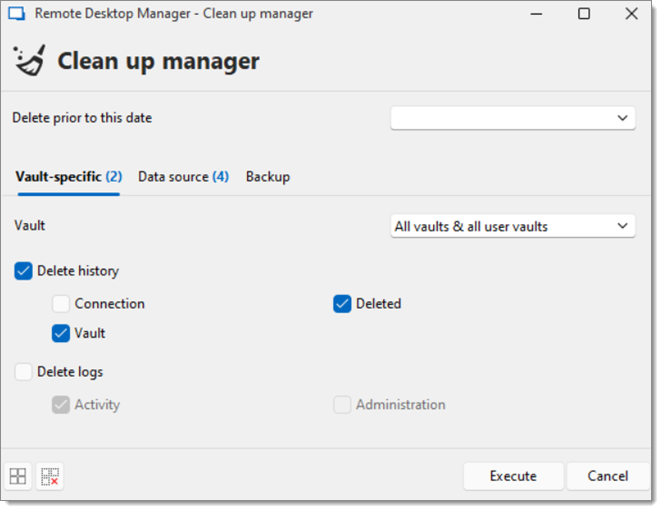
Clean up manager – Deleting history
There is no automatic backup of the Deleted history. It is therefore strongly recommend to make a Backup before proceeding.
The Clean up manager allows administrators to delete histories and logs of specific vaults or entire data sources. Entry history can still be found under Reports – Activity logs.
-
In the Administration tab of the ribbon, click on Clean up manager.
-
Choose prior to which date the data will be deleted and determine whether to execute the action for a specific vault or for the entire data source.
-
Select the suppression action(s) to perform. If vault-specific activity or administrative logs are to be deleted, a new Backup tab will appear allowing for a backup (XML file format) of the data.
-
Click Execute.
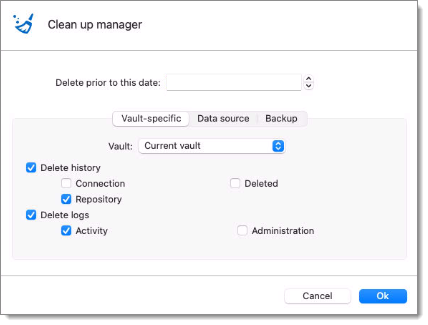
Clean up manager – Deleting history
There is no automatic backup of the Deleted history. It is therefore strongly recommend to make a Backup before proceeding.