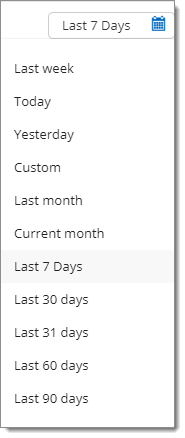The Reports section provides the administrators with tools to perform audits on Login, Entries, Logs, Modules, and Configuration.
Web-based reports from Devolutions Server and Devolutions Hub are available in Remote Desktop Manager.

Most of the reports available can be customized. Filter and sort the data, set a time interval and even export the reports in a .CSV file.
Refine your search with the filters boxes and click the sort button to sort columns.
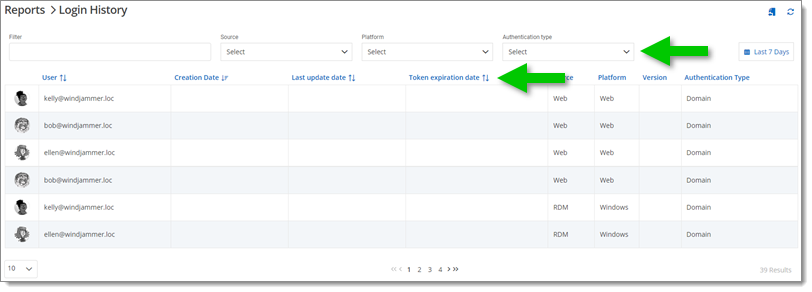
Select a preset time interval or create a custom timeline on which the report will be based on.