The Features section allows administrators to configure the web interface features. Enabling or disbling these features allows or denies access to remote endpoints. When enabled, Devolutions Server will alert the external party for the service in question.
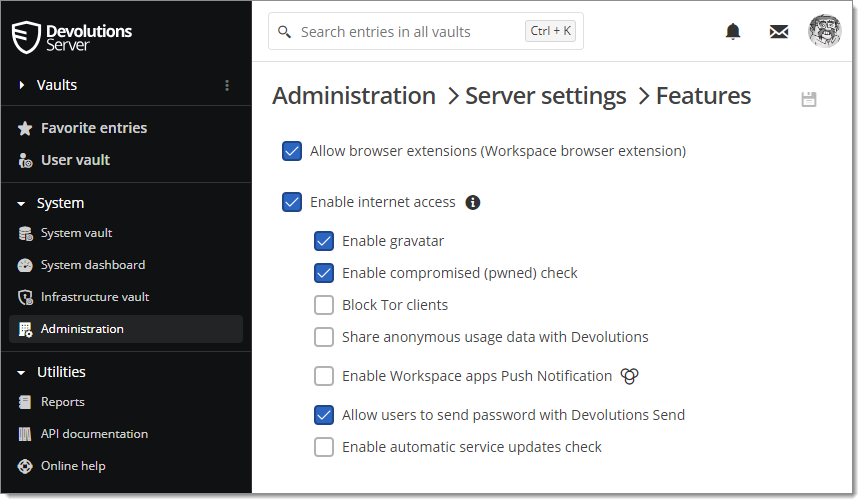
| Option | Description |
|---|---|
| Allow browser extensions (Workspace browser extension) | Allow users to save credentials in the Devolutions Server instance with the Workspace browser extension. |
| Enable Internet Access | Allows Devolutions Server to communicate with external entities for the options below. |
| Enable Gravatar | Fetches the user's Gravatar icon. |
| Enable compromised (pwned) check | Searches an external database for compromised passwords. |
| Block Tor clients | Prevents users who are using Tor, an anonymity network, from accessing Devolutions Server. This can enhance security by blocking access from users who might be trying to hide their identity. |
| Share anonymous usage data with Devolutions | Allows Devolutions Server to send telemetry. No sensitive and/or personal data is sent; what is collected is information such as the version used, the authentication modes used, and the number of vaults. |
| Enable Workspace apps Push notification | Allows Devolutions Server to send push notifications to notify of various situations such as new secure messages, approval requests for temporary access, and approval requests for PAM. |
| Allow users to send password with Devolutions Send | Allows users to send passwords through Devolutions Send (they also need the View password permission). |
| Enable automatic service updates check | Allows Devolutions Server to view the latest versions of our services to indicate whether they are up to date on the System dashboard. |