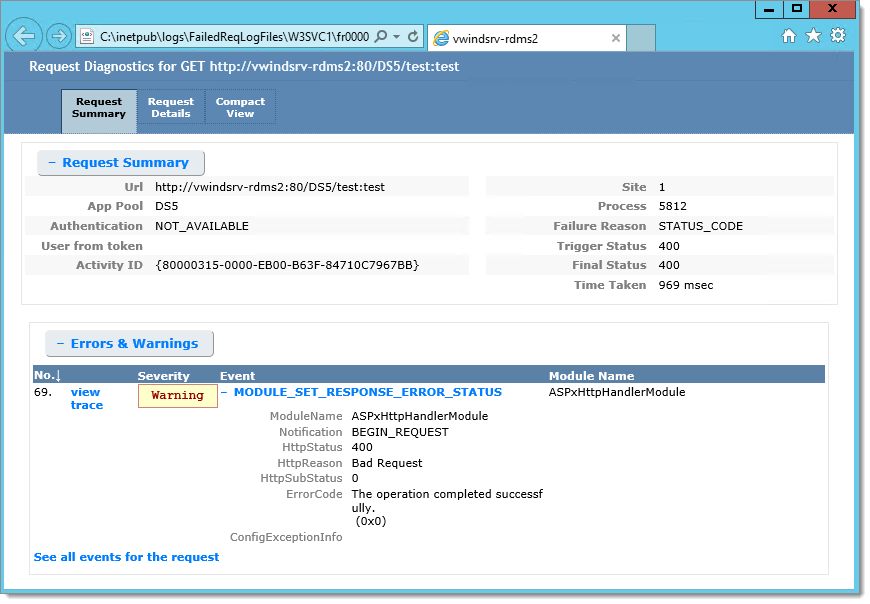With failed request tracing enabled, the log files are created and populated in the directory set up in Configure failed request tracing. By default, the path is %SystemDrive%\inetpub\logs\FailedReqLogFiles. There, a folder typically named W3SVC1 is created when the first case happens.
XML files (fr######.xml): Open an XML file to view the log triggered by the tracing rule.
XSL file (freb.xsl): For the display style, in an XML viewer like Internet Explorer.
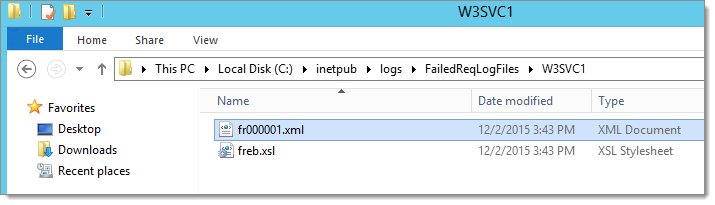 Here is an example of a failed request tracing log:
Here is an example of a failed request tracing log: