Managing registration globally for all users can be done with a license serial stored in Administration – Licenses. Licenses have a limited number of users and can be assigned automatically with Auto –assign or to specific users in the Assigned to tab.
Workforce password management licenses are not assignable and can be removed after expiration.
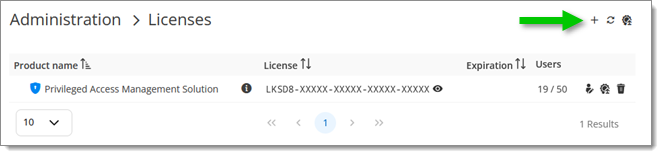
Enter your license or import an offline license.
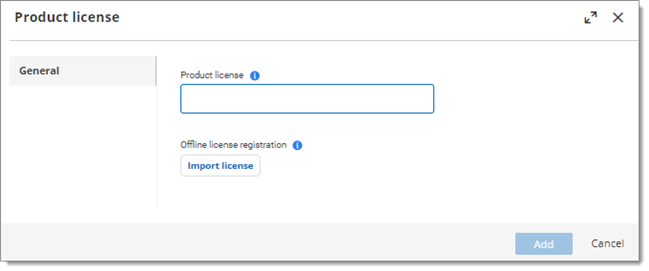
| Option | Description |
|---|---|
| Product license | Enter the license to be stored. |
| Offline license registration | Import the offline license using a .lic file. |
Licenses can be assigned automatically with Auto–assign or to specific users. To do so, click Assign users next to your license.
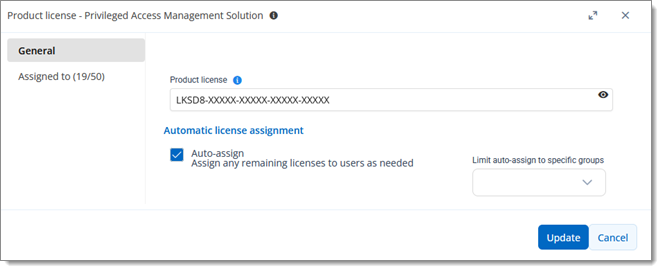
| Option | Description |
|---|---|
| Product license | Enter your license. |
| Auto-assign | Check to assign any remaining licenses to users as needed. |
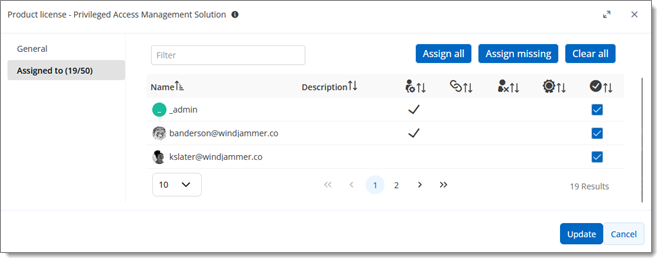
| Option | Description |
|---|---|
| Filter | Filter the list based on the Name or Description column. |
| Assign all | Assign the license to all accounts. |
| Assign missing | Assign the license to accounts that are not already selected. |
| Clear all | Remove the license from all accounts. |