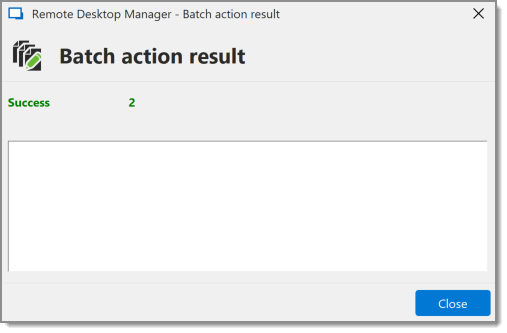Custom Powershell command will act on currently selected entries in your Navigation pane. Use click and Ctrl+click to build up your list, or an advanced search to select a great number of entries. After your selection is done, the command is available using either:
Right-click the entry or entries, then select Edit – Edit (special actions).
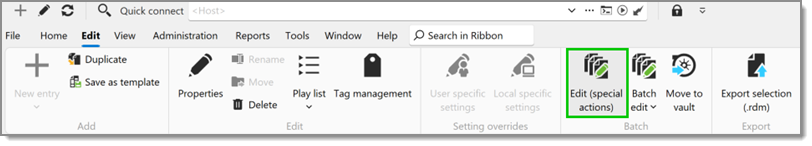
Once there, select Custom PowerShell command.
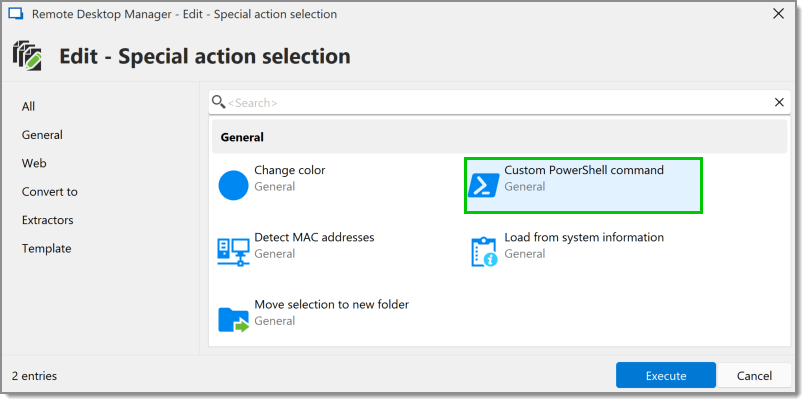
A window appears in which you can write a snippet of code. Note that is the last line must always be
$RDM.Save();Upon pressing Ok, a summary dialog appears to indicate success or failure.