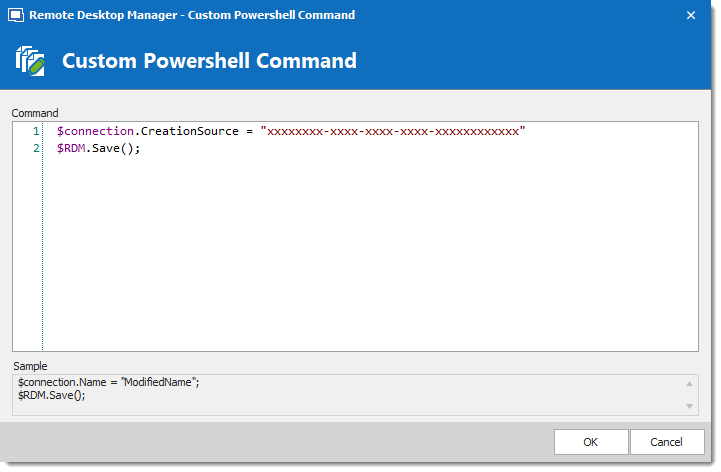If you have been using the Remote Desktop Manager version with the Synchronizer Action on Entry Mismatch feature, the following steps will allow you to easily change your source with a Powershell Command without having to recreate all your sessions, thus marking all selected entries as created by the synchronizer.
Select your Synchronizer entry in your Tree view, right click and select Properties.
Copy the Entry ID in the Entry Information menu (you will then need that ID number to insert in your Powershell Command).
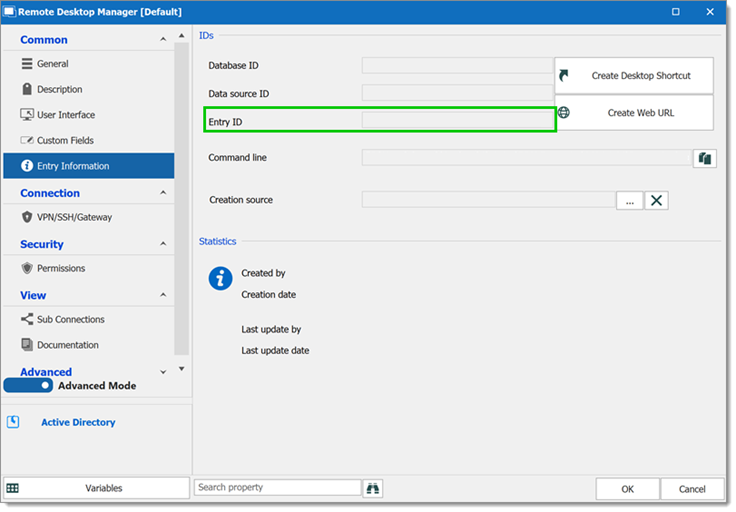
Select your entries and reach the Custom PowerShell Command dialog as described in Custom PowerShell Commands
Write the following line for your Powershell Command:
$connection.CreationSource = "***** synchronizer ID obtained in step 2 *****"
$RDM.Save();