Entries added by a synchronizer entry can have their Creation source manually modified using a PowerShell command. This method comes in handy when the Action on entry mismatch setting is activated, as it allows the synchronizer to know which entries to consider for the action in question.
To modify the source for specific entries, go to their synchronizer’s Properties and copy its Entry ID (located under Common – Entry information).
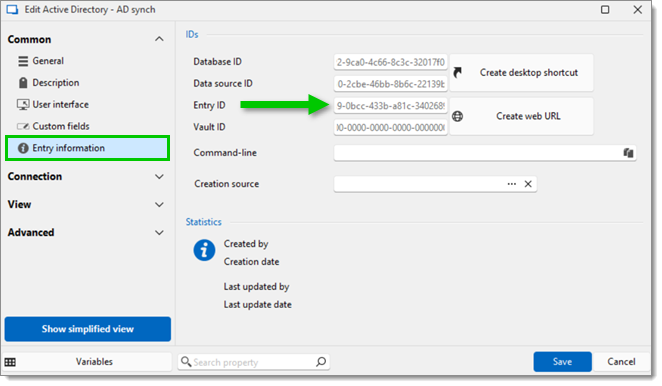
Then, select the entries you wish to alter, and enter the following Custom PowerShell command:
$connection.CreationSource = "YourSynchronizersEntryID"
$RDM.Save();
Replace the $connection.CreationSource value with the Entry ID copied previously and execute the command.