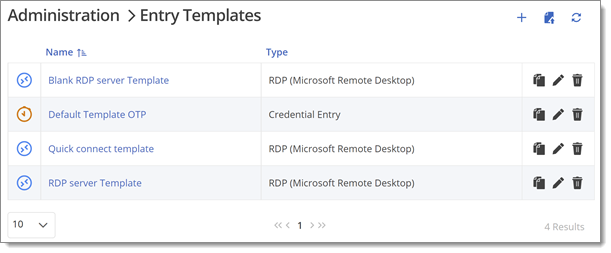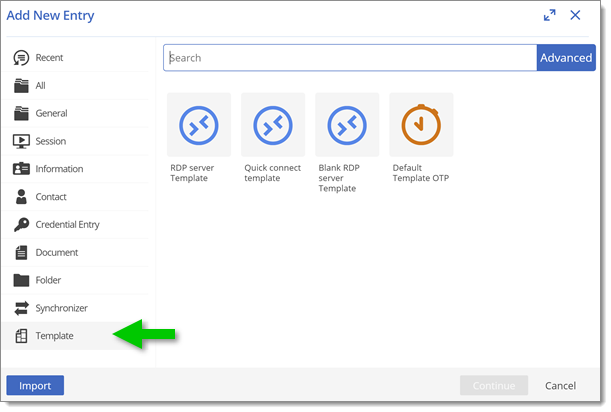Import previously exported Entry Templates in the web interface of Devolutions Server.
The import format can only be Import (.Rdm) , KeePass (.Xml) or Google Password (.Csv) files.
In the web interface of Devolutions Server, select a vault.
Click the Add button.
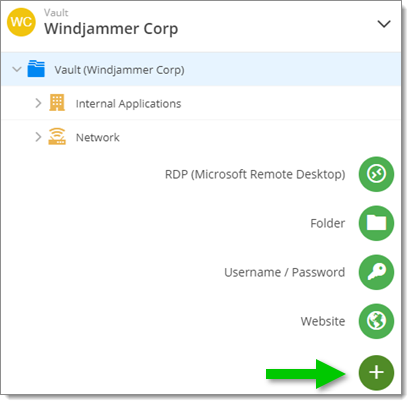
In the Add New Entry window, click Import and select Import (.Rdm).
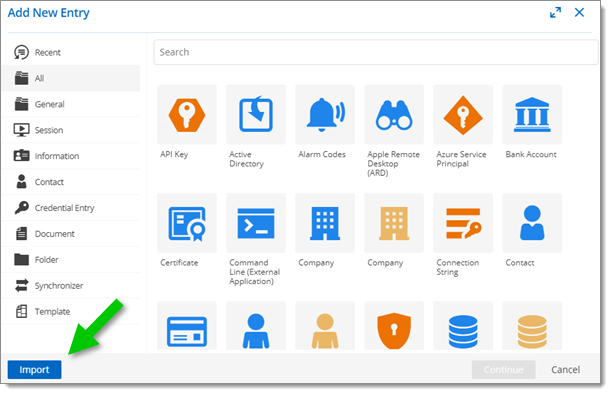
Drag and drop or click to upload the .rdm file.
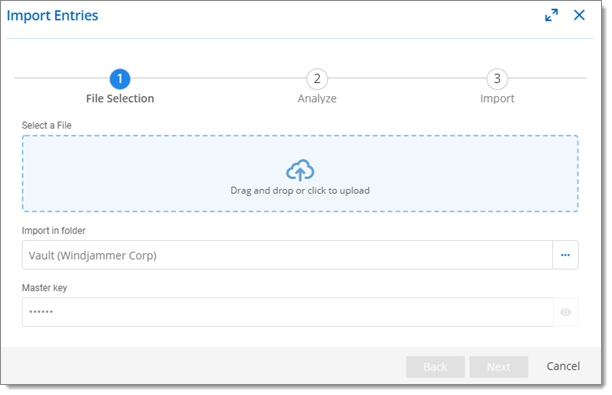
Click Next.
In the Analyze step, you can validate each entry template Actions and change it to Ignore. This will result by not importing these specific templates. Click Next.
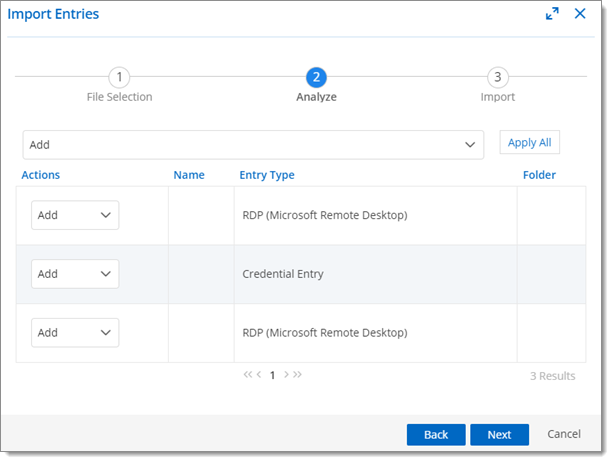
Click Import and Close the import window.
The imported list of Entry Templates are now showing in Administration – Entry Templates and are available to use in the Template section when creating a new entry.