If you set multifactor authentication (MFA) as Optional per user in the Server Settings, you then need to configure which MFA method to use for each user.
-
In Administration – Users, edit the user for whom you want to configure the MFA.
-
In the Multifactor section, select the MFA Type from the list.
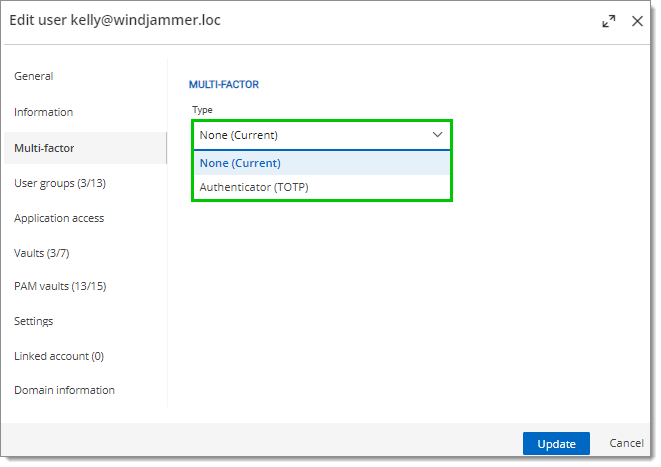
Multifactor – Type -
You now have two choices. Either:
-
Check Configure later by user to let the user configure their MFA by themselves when they next connect to Devolutions Server.
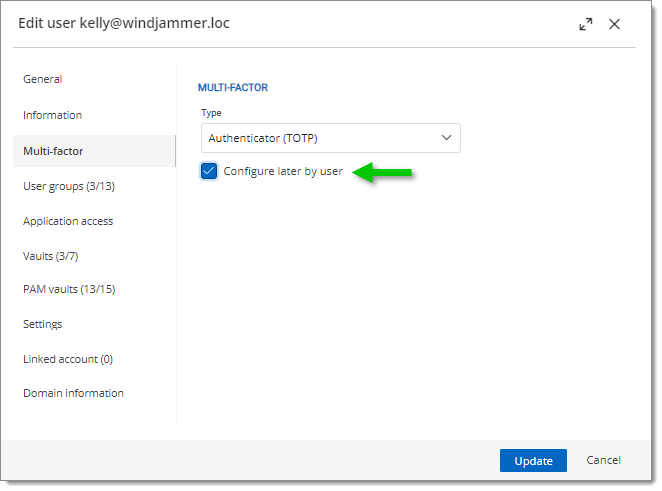
Configure later by user
or
-
Follow the steps to configure the MFA for the user.
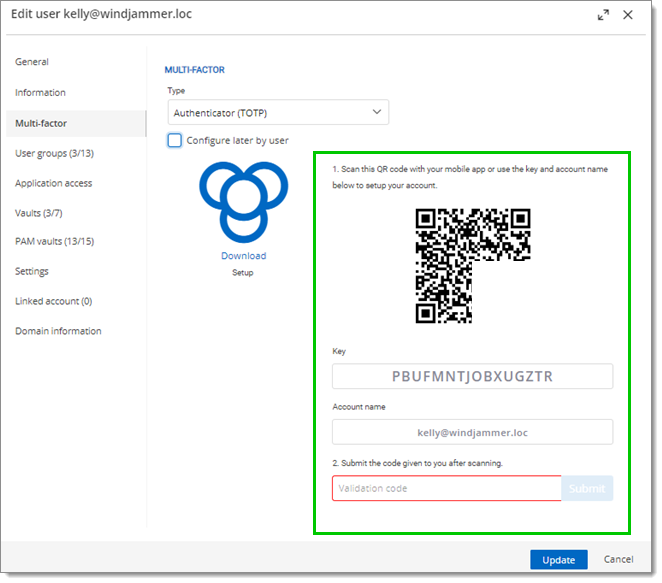
Configuration steps
-
-
Click Update to save your changes for this user.
-
Repeat the steps for each user.
MFA settings in Devolutions Server can be modified without administrator rights or approval in Preference – Multi-factor.