Forbidden passwords allow to create a list of blacklisted passwords to forbid usage in the application. Once set in this list, the password cannot be used anymore in the Devolutions Server data source. 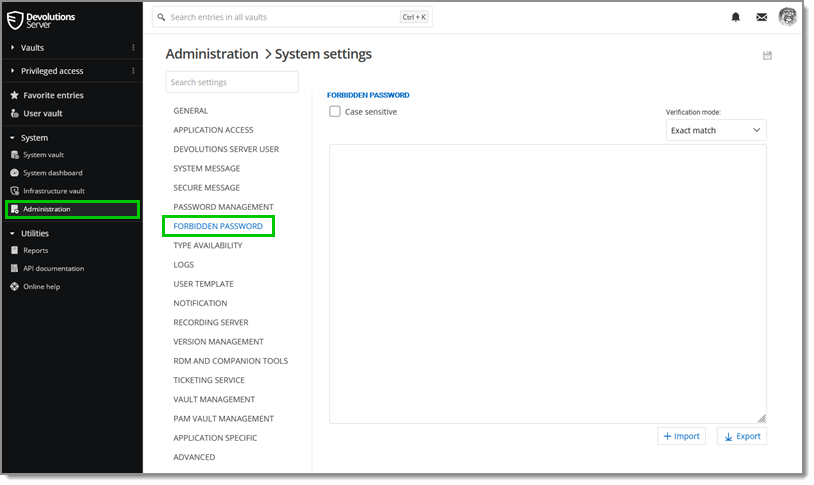
| Option | Description |
|---|---|
| Case sensitive | Make the verification mode case sensitive. |
| Verification mode | Select the verification mode between: Contains: the password will be forbidden if it contains a word in the blacklist. Exact match: the password will be forbidden if it matches a word in the blacklist. |
| Import | Import a list from your computer (*.pwd or .txt). |
| Export | Export your forbidden password list. By default the list will be exported in a password file format (.pwd). |