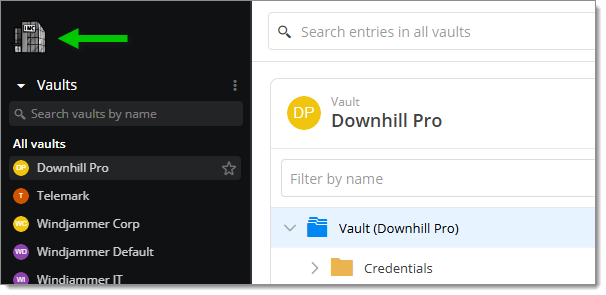Devolutions Server web interface logos can be customized to better serve customers.
White labeling is possible in Administration – Server Settings – General.
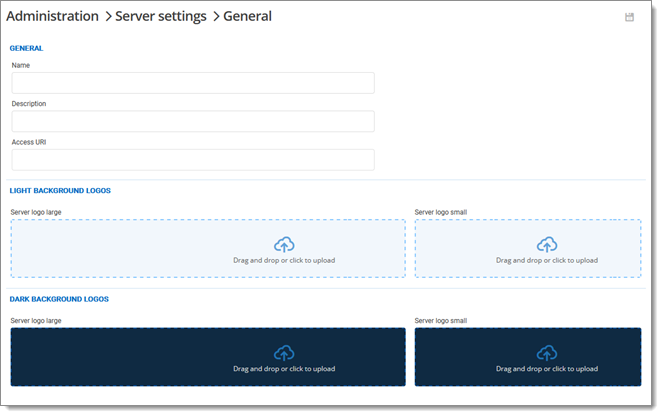
It is compatible with most popular file extension, like JPEG, GIF, PNG and TIFF.
| Category | Description |
|---|---|
| Server Logo Large | This is the image for the login page with a max width of 300px. The height will be automatically set to observe the ratio of the image. |
| Server Logo Small | This is for the image in the toolbar with a max width of 145px and height of 40px. |
Here is an example of this feature with loaded images in the Administration settings.
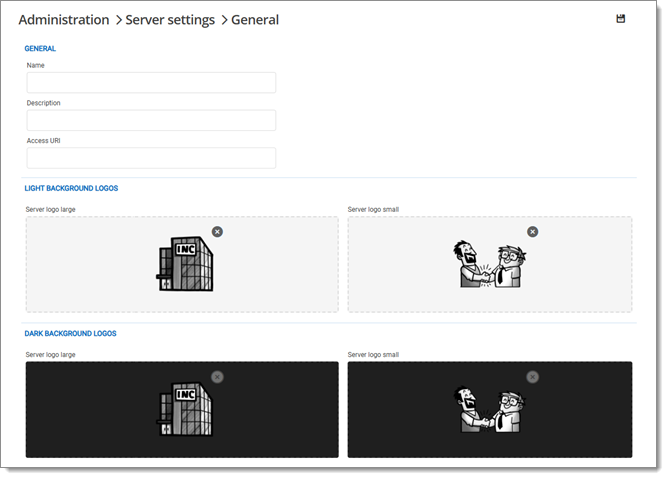
The result for the Devolutions Server login page:
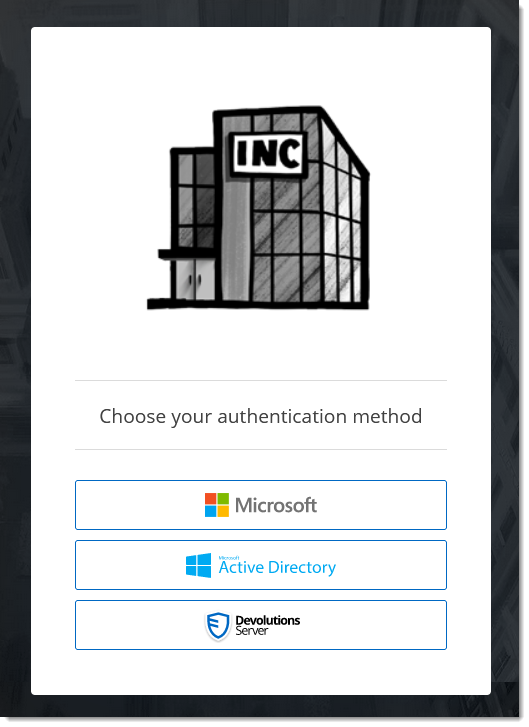
And for the toolbar logo: