The following Office365 authentication issue occurs on an updated Devolutions Server instance from a version earlier than 2022.1.13.0 to 2022.1.13 or later.
When trying to authenticate on the Devolutions Server web interface using the Office365 authentication method, the following error is displayed.
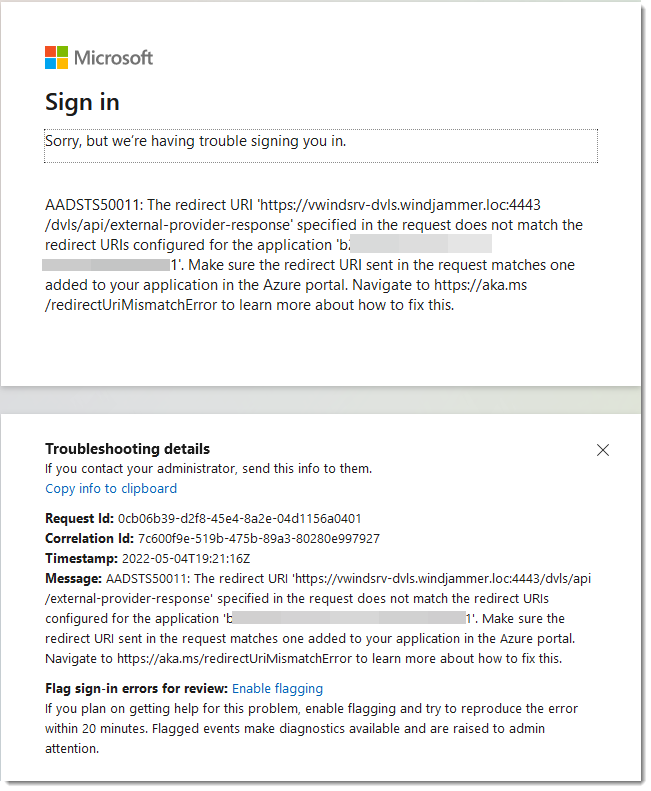
Go in the Azure portal.
Find the Devolutions Server Web application in App Registration.
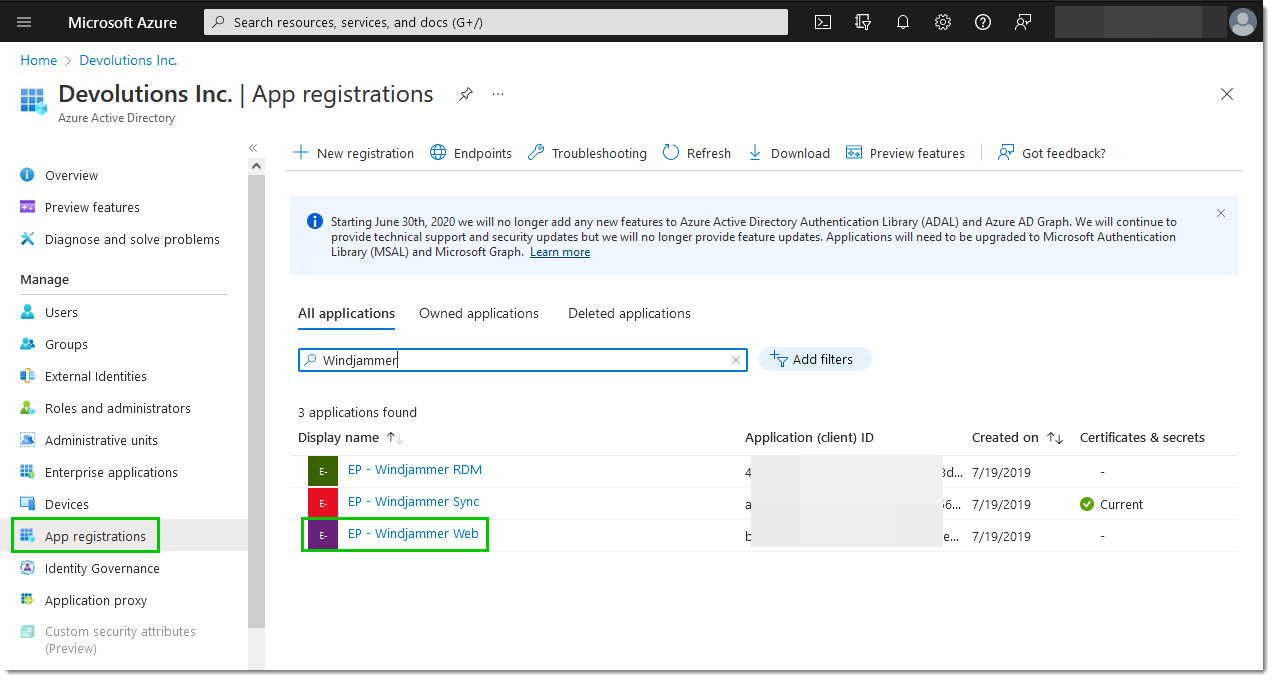
In the Redirect URIs properties of the application, update the URI from https://<access_uri>/login to this URI https://<access_uri>/api/external-provider-response.
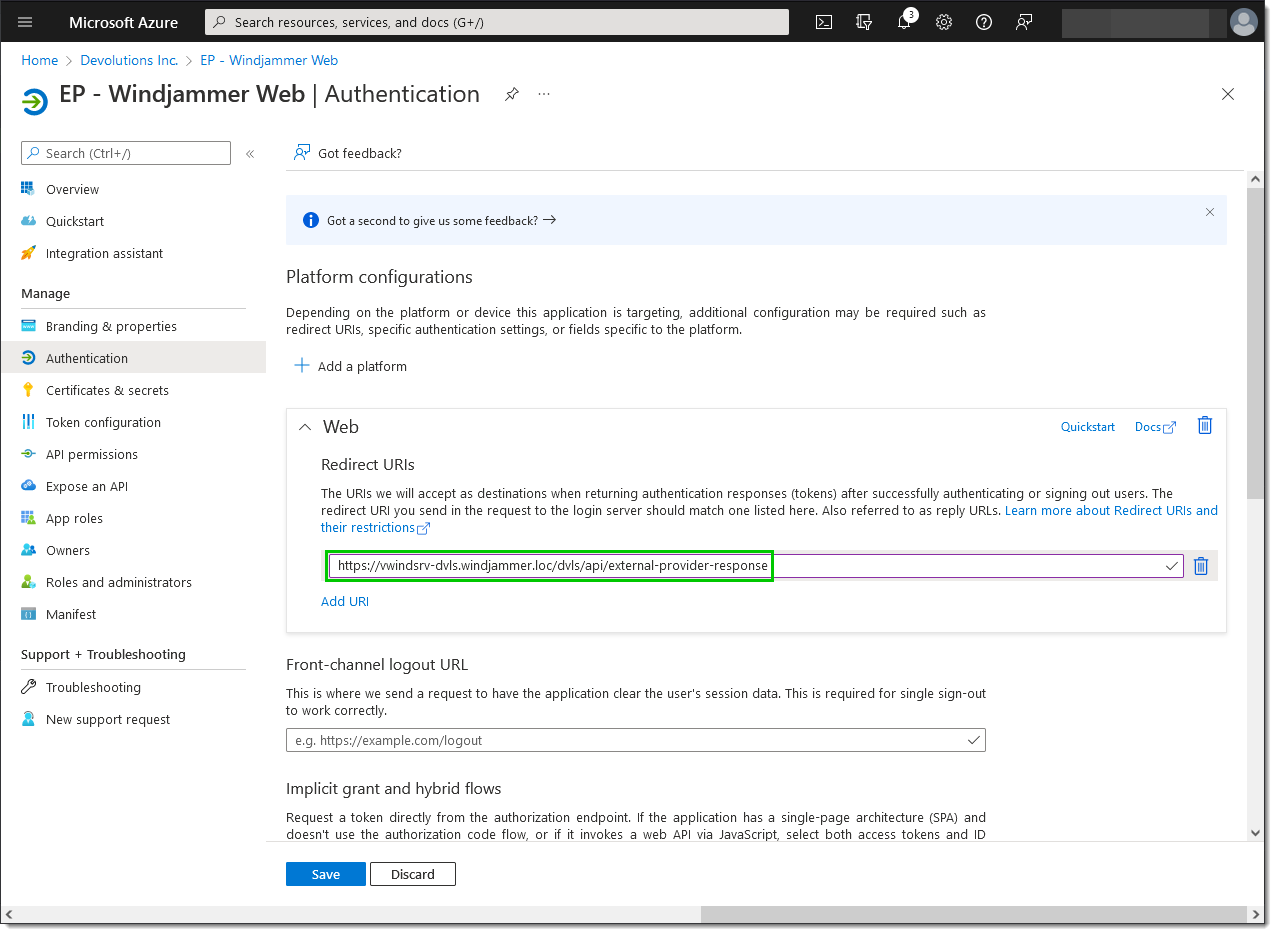
Save the modification.
Reload the Devolutions Server web page to login properly with your Office365 account.