Learn how to share an entry securely through Devolutions Server.
-
Open Devolutions Server.
-
Navigate to the entry to share.
-
Right-click the entry or click the More options button (three vertical dots) next to it.
-
From the dropdown menu, select Send Copy.
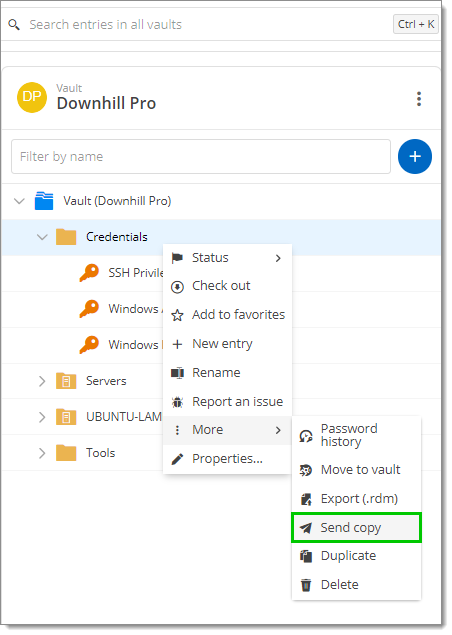
Send copy -
The New message window opens.
-
Choose the user(s) you want to share the entry with.
-
Write a subject and a secure message (optional).
-
If needed, set a time limit for the message’s availability, ensuring enhanced security.
-
Check the Send with high priority box to make the message appear immediately for the recipient.
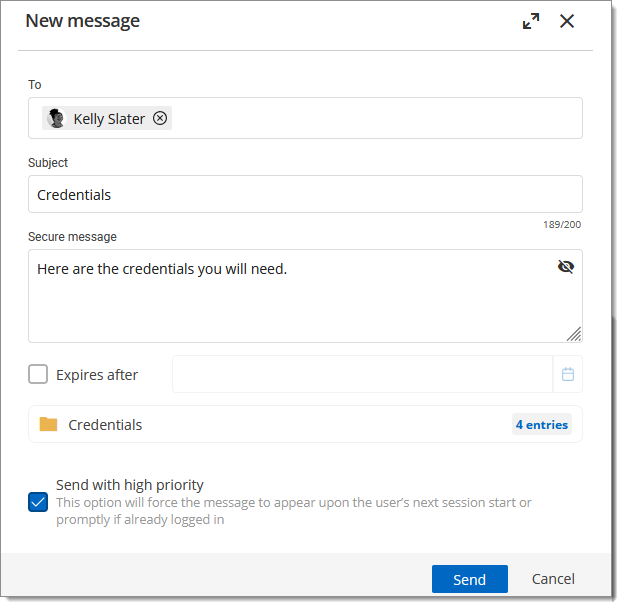
New message window -
Click Send to securely share the entry.
-
The recipient will receive a notification and can open the shared entry. The shared entry can be saved in the user vault.