This article describes how to generate and manage API keys for Devolutions Server as well as how to use them.
API keys usage requires a permission which can be given globally or at the user-level. To allow every user to generate and use API keys, head over to Administration – System settings – Users, and check Allow API key under the Users heading.
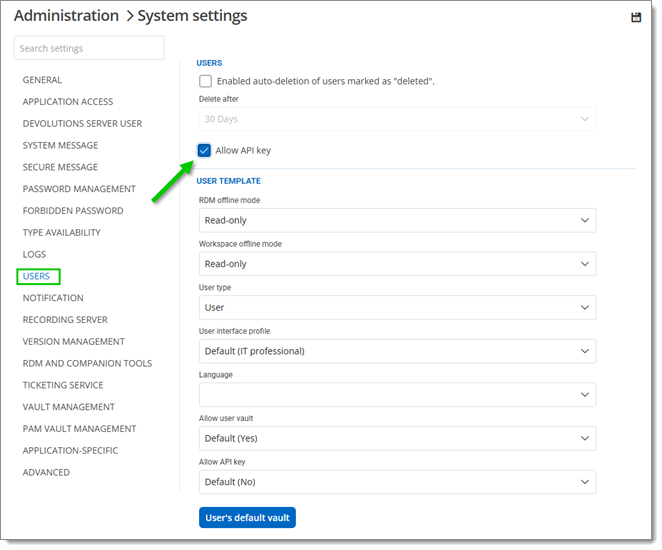
For specific users, navigate to Administration – Users – Edit (pen icon) – Settings, and choose Yes in the Allow API key dropdown menu.
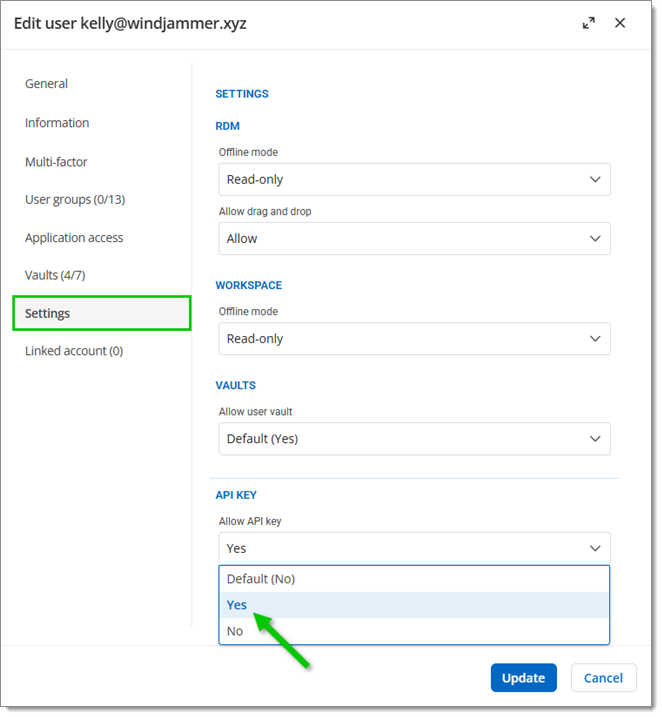
User-level permission overrides global settings, giving administrators granular control over API key usage.
Once the proper permission has been granted, users can generate API keys by clicking on their profile picture, then Preferences – API keys – Generate API key.
Once generated, an API key will only be shown once. Keep the key secret, rotate it regularly, and delete it if exposed.
The keys can be managed directly by users in their profile's Preferences – API keys window, and globally by administrators in Administration – Users' API keys.
To use API keys for scripts and integrations, use the Bearer prefix in the Authorization header:
"Authorization" = "Bearer $YourAPIKey"