The installation of Devolutions Server is supported by Windows Server 2016, 2019, 2022, and 2025.
Als Webanwendung benötigt Devolutions Server folgende Komponenten:
IIS Manager
Microsoft .NET 9.0 hosting bundle
Spezifische Webserver-Rollen auf dem Host-Rechner
Diese Voraussetzungen können über die Devolutions Server Console oder über ein vorhandenes Powershell-Skript, das mit der Devolutions Server Console bereitgestellt wird, installiert werden.
Installing prerequisites from Devolutions Server Console or from the PowerShell script requires internet access to download the following:
Microsoft .NET 10.0 hosting bundle
.NET Desktop Runtime 9 (Devolutions Server Console)
Microsoft Edge WebView2 (Devolutions Server Console)
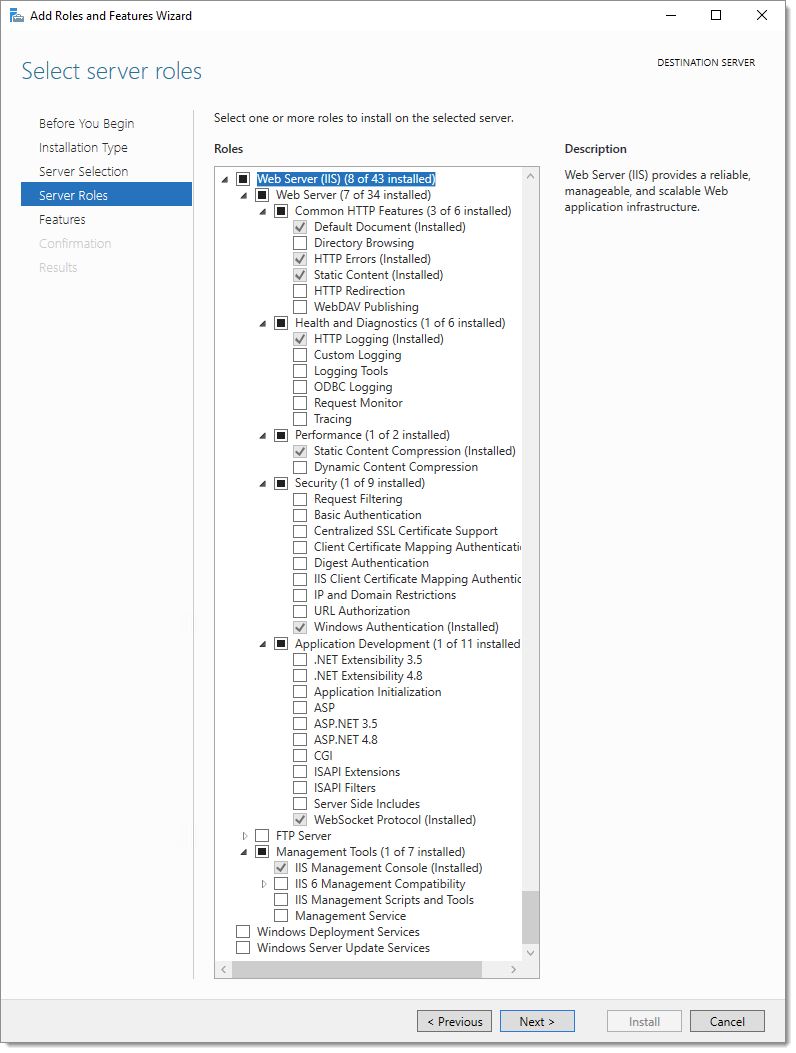
-
Open the Devolutions Server Console.
-
Zur Registerkarte Unterstützung wechseln und IIS-Diagnose auswählen.
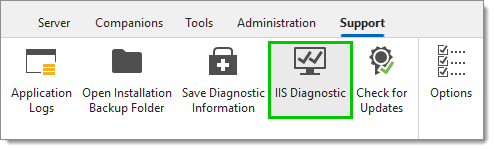
-
Click on Install Prerequisites to run the PowerShell script. The window below only appears if a prerequisite is missing during a new installation or an update.
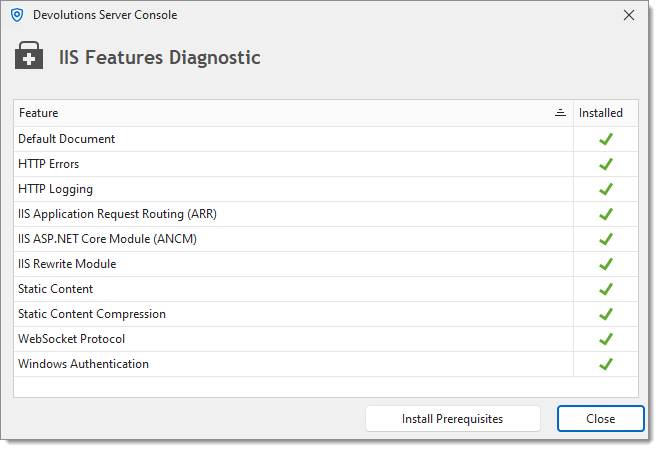
IIS features diagnostic
-
Windows PowerShell mit erhöhten Rechten ausführen.
-
Change the current path to the sub-folder Scripts that is located in the current installation folder of Devolutions Server Console (C:\Program Files (x86)\Devolutions\Devolutions Server Console\Scripts).
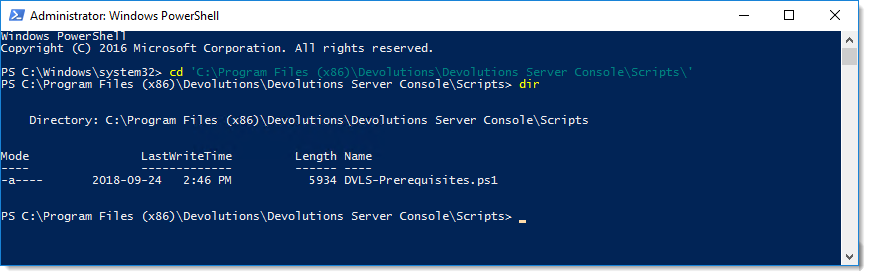
Location of PowerShell script -
Skript DVLS-Prerequisites.ps1 ausführen.
-
Das Skript installiert nun die fehlenden Web Server Rollen sowie folgende Komponenten:
IIS URL Rewrite Module
IIS Application Request Routing Module
IIS Microsoft .NET 9.0 Core Module hosting bundle.
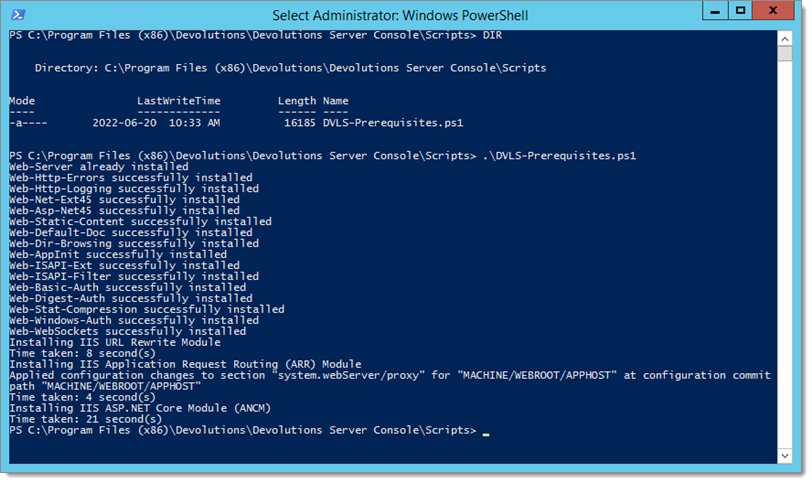
Windows PowerShell script