To enable this MFA method for your users, go to Administration – Server settings – Multifactor and check the RADIUS MFA option. A Configure button will appear next to the option.
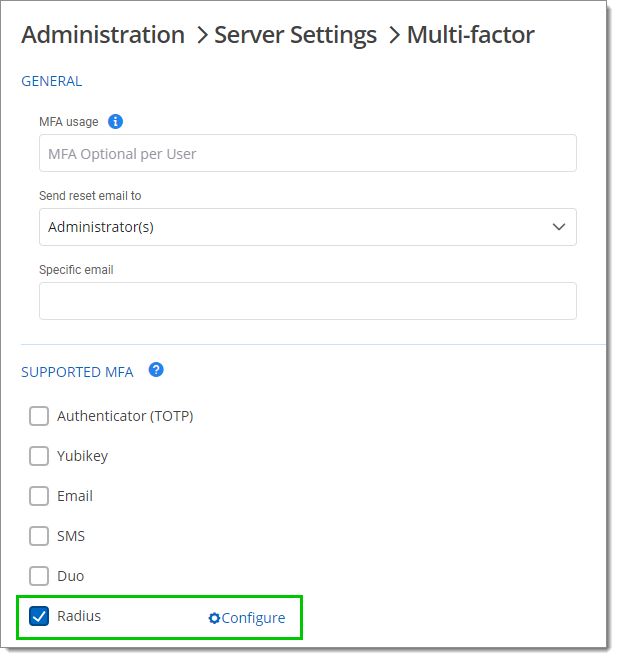
See Multifactor for more information on MFA configuration.
See in the tables below what each setting does in each tab.
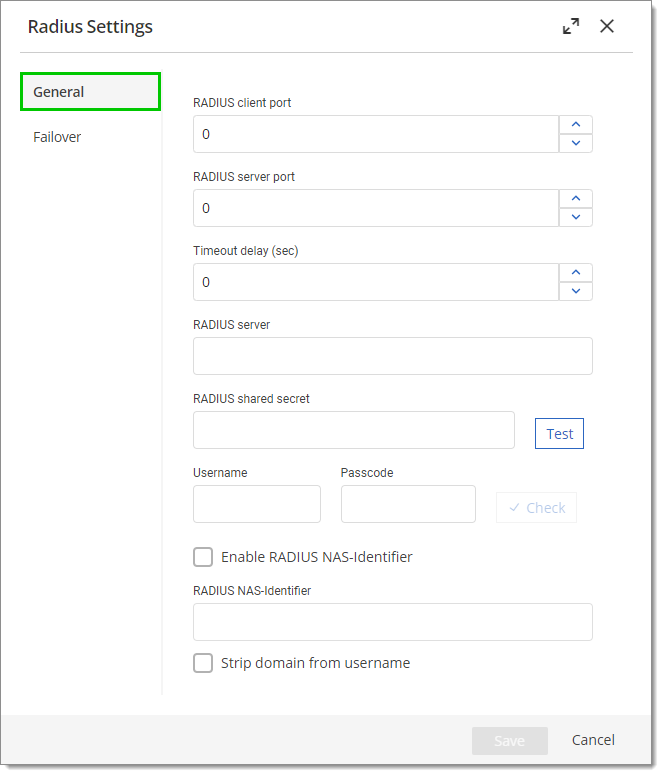
| Option | Description |
|---|---|
| RADIUS client port | UDP port the Devolutions Server machine listens to for the RADIUS server response. |
| RADIUS server port | UDP port the Devolutions Server machine sends the authentication request to the RADIUS server. |
| Timeout delay (sec) | Waiting time before clearing a communication error. |
| RADIUS server | URL or IP address of the RADIUS server. |
| RADIUS shared secret | Secret required to communicate with the RADIUS server. |
| Test | Test communication with the RADIUS server. Clicking on the button gives you access to the Username and Passcode fields as well as the Check button. |
| Username | Username that can authenticate to the RADIUS server. |
| Passcode | Code or password associated with the username to authenticate to the RADIUS server. |
| Check | Test the Username and Passcode. |
| Enable RADIUS NAS-Identifier | Indicates that the server will send a Network Access Server (NAS) credential in its RADIUS request. |
| RADIUS NAS-Identifier | The value sent as the NAS credential. The NAS Identifier specifies a character string that is the name of the NAS. You can use pattern matching syntax to specify NAS names. |
| Strip domain from username | Removes the domain name from the username sent by Devolutions Server to the RADIUS server. |
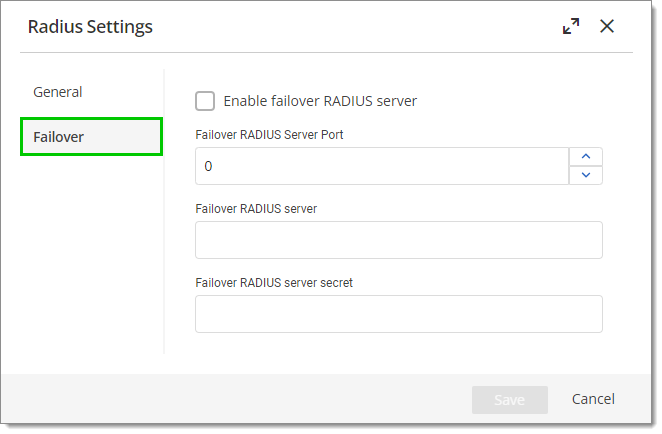
Note that Devolutions Server will always listen to the same port. The failover configuration does not include a client port. Therefore, the RADIUS configuration will be used as the client port.
| Option | Description |
|---|---|
| Enable failover RADIUS server | Enable the failover RADIUS server. |
| Failover RADIUS Server Port | UDP port the Devolutions Server machine sends the authentication request to the failover RADIUS server. |
| Failover RADIUS server | URL or IP address of the failover RADIUS server. |
| Failover RADIUS server secret | Secret required to communicate with the failover RADIUS server. |