To register a Devolutions Launcher license in Devolutions Server, you need to add a license and assign it to the users.
In the web interface of Devolutions Server, go to Administration – Licenses.
Click Add to add a new license.
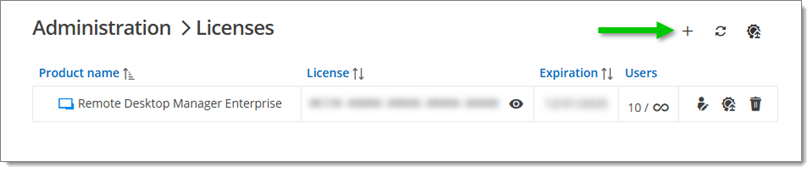
Paste the License or Import it using a LIC file.
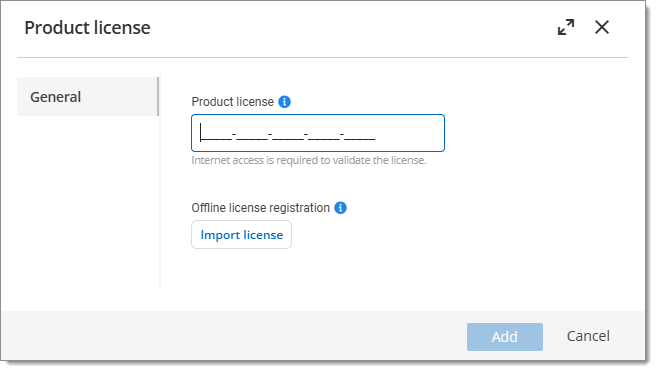
In the Assigned to section, manage your users' license access.
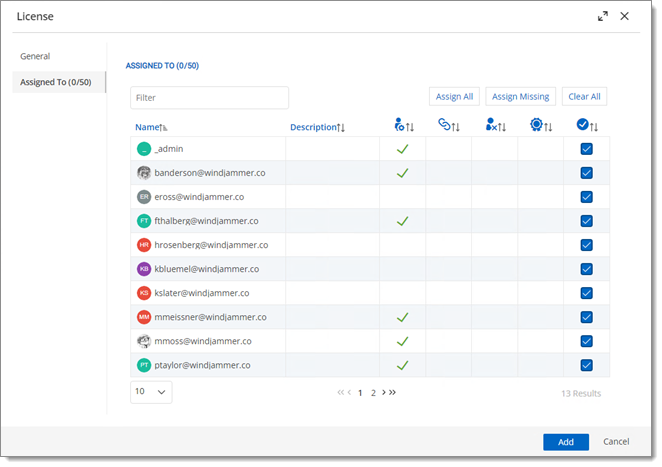
Click Add to save.