Scan configurations are the instances that discover accounts of a provider's environment. 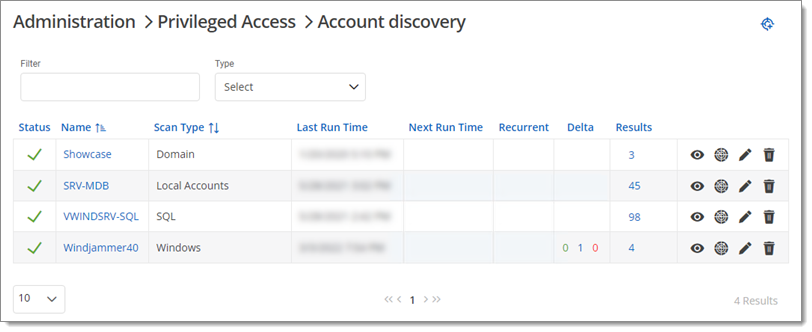
Accordingly, the types of Scan configurations match the supported Devolutions Server providers, e.i. Domain, SSH Local Accounts, SQL Server, Windows Users, Azure AD / Entra ID User, AnyIdentity SQL Server, AnyIdentity Windows local accounts, and Azure Key Vault secret (available as a template on GitHub).
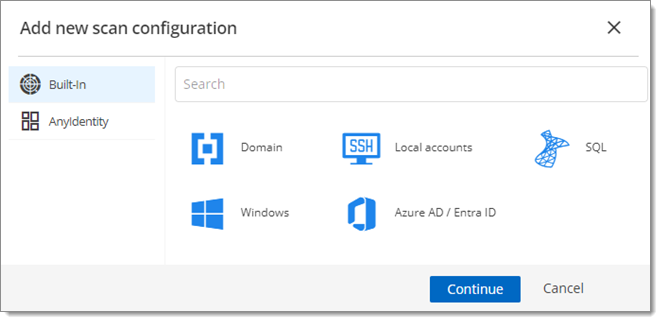
To see the results of a scanning operation, click on the eyed-shaped view result icon or the number shown the Results column of a particular Scan configuration.
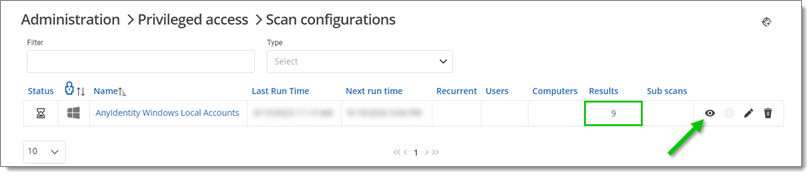
To manage privileged accounts with the Devolutions Server PAM feature, select the accounts from the Scan configurations result page and click on the Import selected computers button. The accounts should then be available in the Privileged access section.
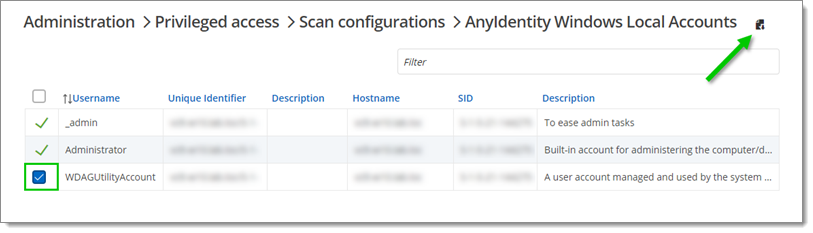
On import, the Provider, Destination Folder and Reset Password options can be set.
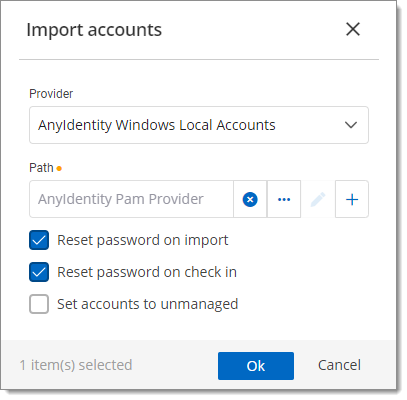
| Option | Description |
|---|---|
| Provider | Select the Provider in the drop-down list. |
| Folder | Select the destination folder in the drop-down list. |
| Reset Password On Import | On import, the password will be reset. |
| Reset Password On Check-In | When the user will release the account on Check-In, the password will be reset. |
| Set accounts to unmanaged | Set the selected account(s) to unmanaged, meaning they can only be used for password resets. |