To reset an account password manually, right-click on the account in the vault, hover the mouse over More, and select Reset password :
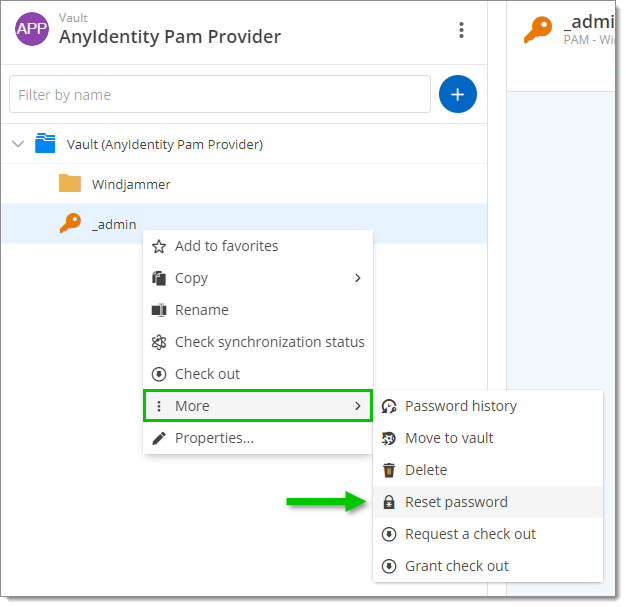
Alternatively, click on the three dots menu and choose Reset password:
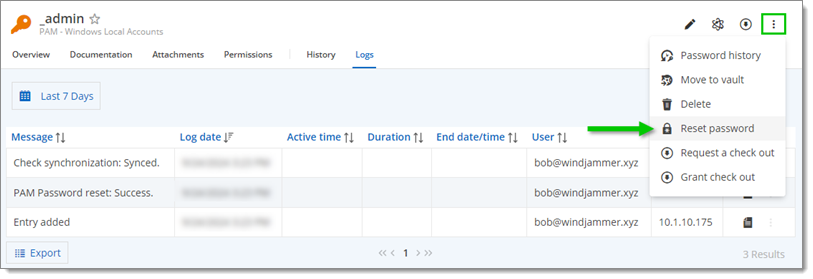
If the password rotation action is successful, the logs will display the PAM Password reset - Success message.
Resetting a password for an account initiates both the password rotation action and the heartbeat action to confirm that the password rotation has been successfully completed.