To add a new PAM provider, head over to Administration – Privileged access – Providers.
The available types are:
Managed providers: Domain user (AD), Local user (SSH), SQL Server, Windows user, Entra ID user
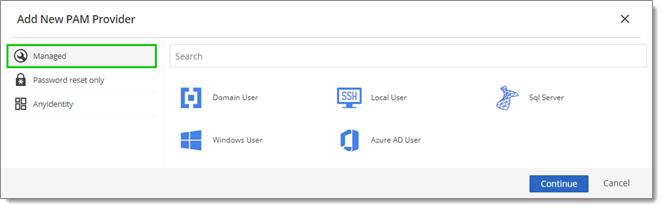
Password reset only (unmanaged) providers: MySQL user, Cisco user, Oracle user
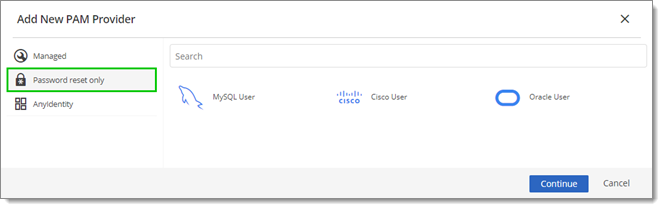
Custom PAM providers: Windows accounts, Windows local accounts
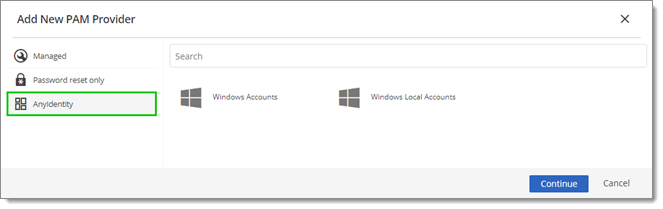
When adding the provider, make sure to enable the Add PAM vault and Add scan configuration options under Actions (the latter being unavailable for Password reset only providers). 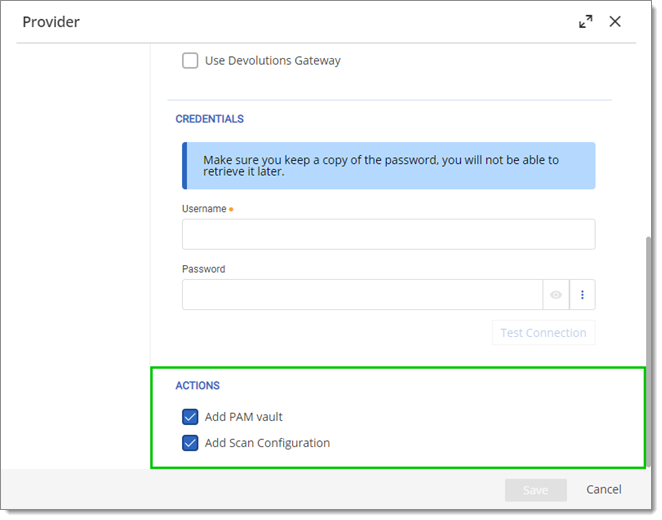
For more information, refer to Providers.
When Save is clicked, the scan configuration appears for Managed and Custom PAM providers.