A license is required to enable the Privileged Access Management (PAM) module. Contact our sales department for more information about the license.
The checkout process can be disabled altogether by going to an entry's Properties, then to the Checkout policy tab, and setting the Checkout mode to None.
Open Devolutions Server's web interface and make sure you are connected to the right data source.
Go to the Privileged access dropdown menu located in the side panel, and select the vault containing the entry you wish to check out.
Select the entry and click on the Check out button.
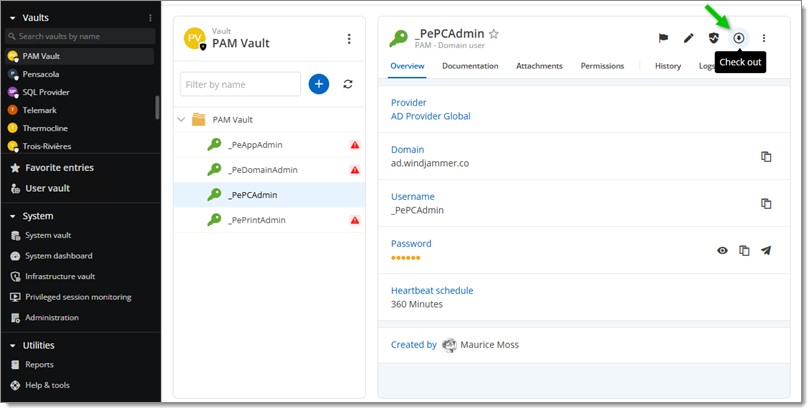
Choose who will treat the request.
Selecting All approvers speeds up the process by allowing the first available approver to confirm the request.
Set the timeframe of the request by either selecting from the Access duration dropdown menu or by manually setting a custom time with the Hours and minutes fields.
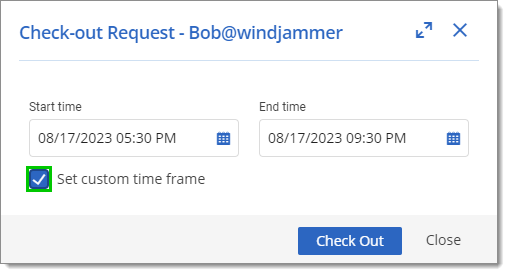
The minimum checkout time is 10 minutes.
Click the Request checkout button to confirm and close this dialog box.
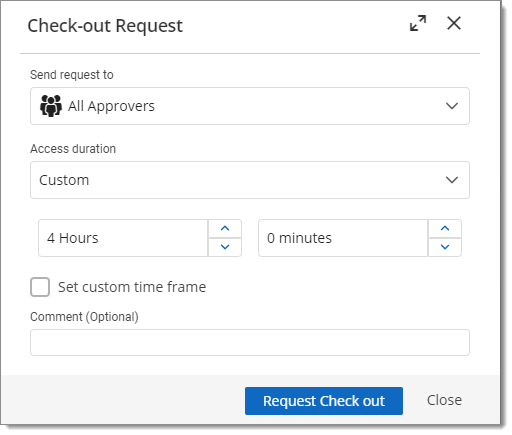
Making a checkout request in advance is only available in PAM vaults.