Devolutions PAM accounts can be discovered, imported, and configured directly within Remote Desktop Manager. This allows PAM users to manage providers and propagation scripts, as well as discover and import accounts without needing to navigate to Devolutions Server's or Devolutions Hub's web interface.
The Privileged account management feature can be found in Administration – Management – Privileged account management.
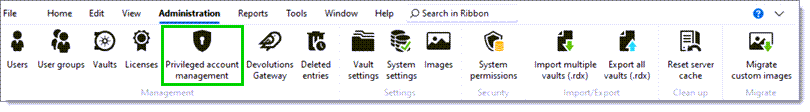
The Privileged account management window contains all the discovered accounts on the current datasource, along with a few options to edit them and create new ones.
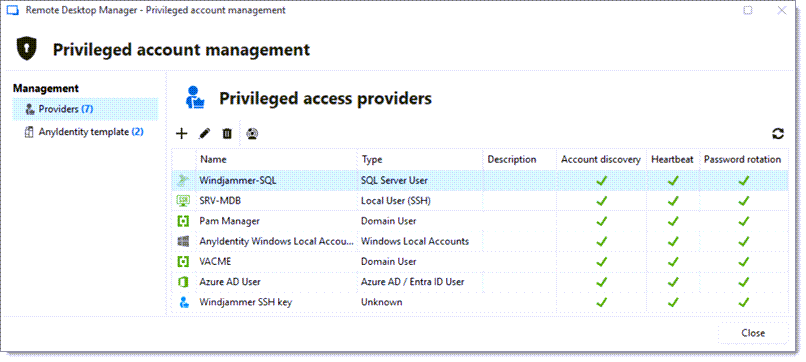
Consult the Providers article for more information on how to set up and manage PAM providers, and