The Oracle user provider allows Devolutions Hub Business to store Oracle account credentials to be used to achieve password rotation.
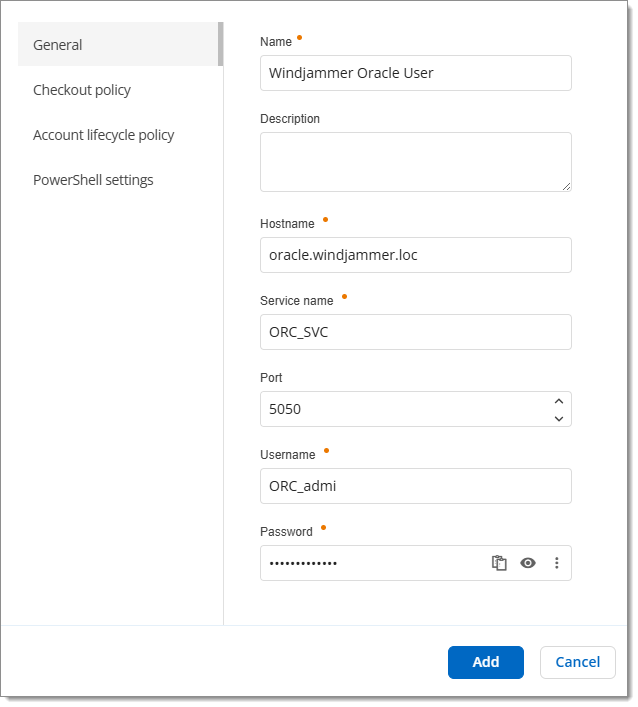
| SETTINGS | DESCRIPTION |
|---|---|
| Name | Display name of the provider. |
| Description | Optional description of the provider. |
| Host name | FQDN of the Oracle server against where the scan or the password rotation will be executed. |
| Service name | Name of the Oracle service. |
| Port | Set the port number used with to connect on the Oracle host. |
| Username | Username of the Oracle account with rights to reset passwords. |
| Password | Password of the Oracle user account. |
SETTINGS | DESCRIPTION |
|---|---|
Checkout policy mode | Choose a checkout policy mode between:
|
Checkout mode | Choose whether checkouts are obligatory or not. This amounts to turning the checkouts on/off. |
Approval mode | Determine if checkouts require approval or not. |
Users can approve their own checkout | Determine if users can approve their own checkout request or whether they need the approval of an administrator. |
Checkout reason | Force users to add a reason in checkout requests. |
Checkout time (minutes) | Set the precise checkout time for all users, in minutes. |
Max checkout time (minutes) | Set the maximum checkout time, but leave it to the users to specify their needs for each request. |
| SETTINGS | DESCRIPTION |
|---|---|
| Password policy | Choose a password policy previously configured in Administration – Password policies. |
| Synchronization schedule | Set a date and time for automatic synchronization between the provider and its user/user groups. |
| SETTING | DESCRIPTION |
|---|---|
| PowerShell settings mode | Choose a PowerShell settings mode between:
|