Follow the steps below to complete the installation of the Workspace browser extension in the Chrome web browser.
Open a Chrome window.
Download the Workspace browser extension from our web page.
Click the Add To Chrome button.
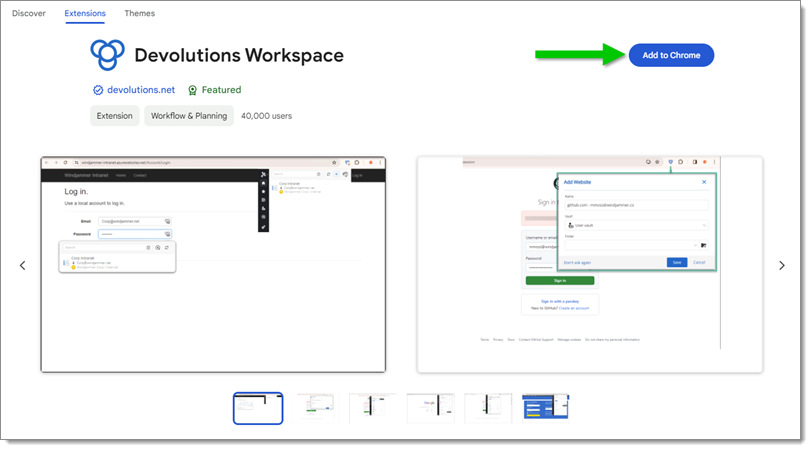
Click Add extension in the confirmation dialog.
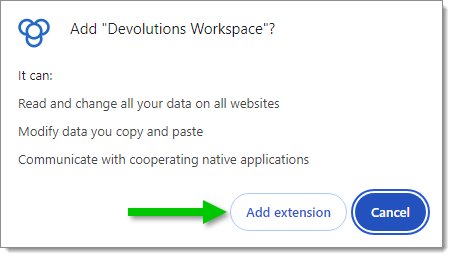
Click the Chrome Extensions button and Pin the Workspace browser extension to finish the installation.
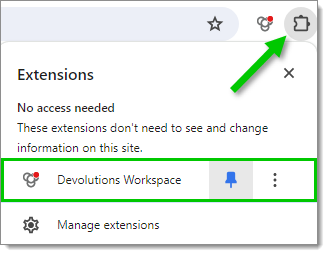
You can now access the extension by clicking the Workspace browser extension button in the top-right corner of your Chrome web browser.