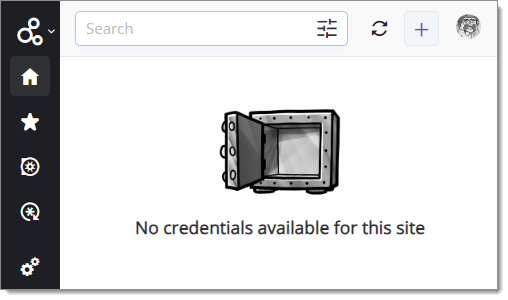Follow these steps to connect Devolutions Hub Personal to the Workspace browser extension:
Click on the Workspace browser extension icon in your browser's toolbar.
A Devolutions Hub Personal access is required to continue.
Choose Devolutions Hub Personal in the list, then click Save.
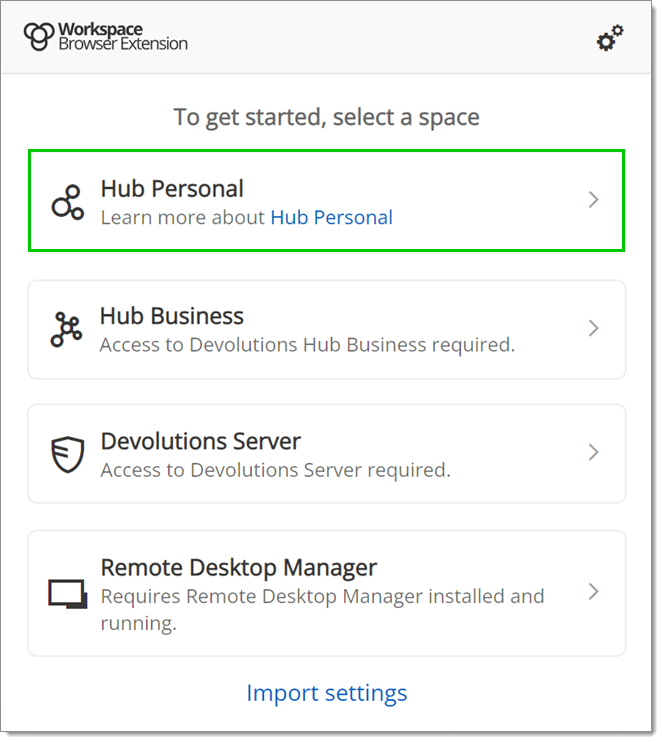
Log In to your account.
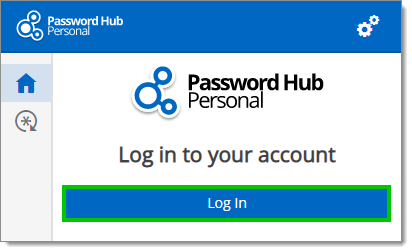
Enter your Devolutions Account credentials to continue.
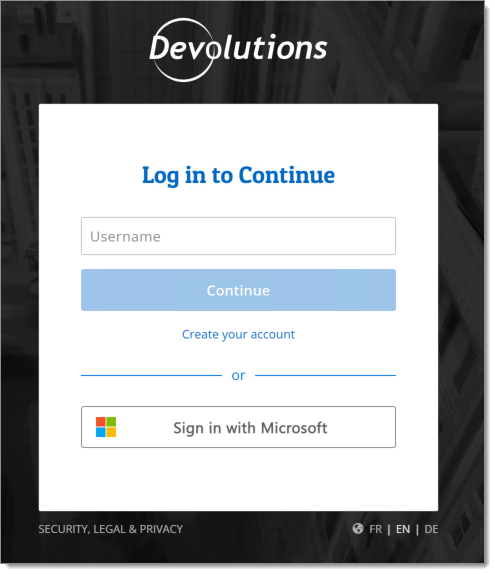
When done, a login confirmation message will appear.
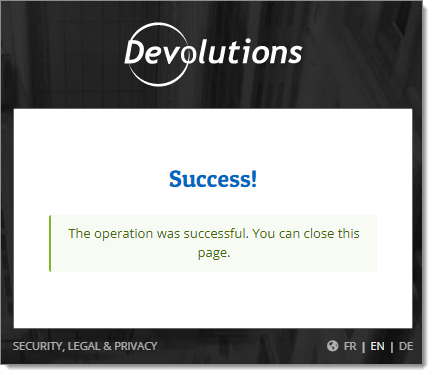
Click on the Workspace browser extension icon in the toolbar of your web browser to validate that the Workspace browser extension is now connected to Devolutions Hub Personal.