Here is how to obtain Workspace application logs if our customer support team asks you to provide them:
In the Workspace mobile app, tap the menu button.
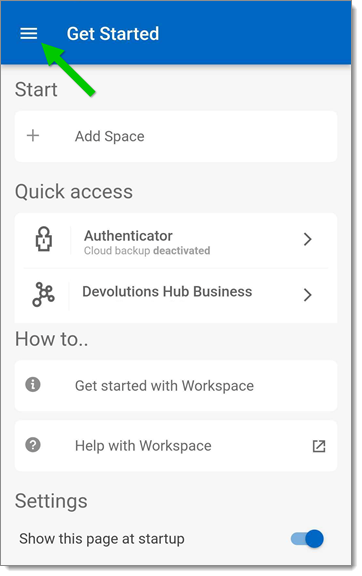
Go to the Settings.
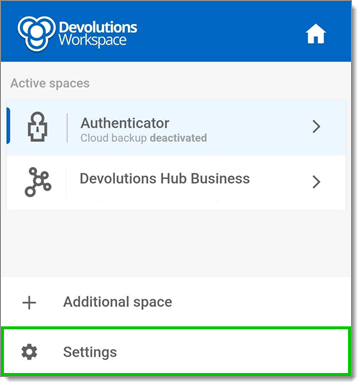
Tap Logs.
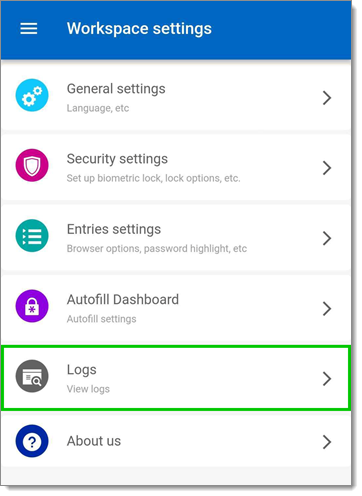
Tap Send application logs.
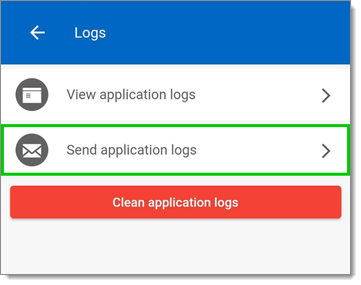
If a case is already open with our support department, it is greatly appreciated to add the case number in the subject of the email containing the logs.