Delete your Devolutions Account by following the steps below. Note that data can be transferred to another account before deletion.
Please note that deleting your Devolutions Account cannot be undone. Once an account is deleted, it is irreversible. To understand the implications of this decision, we encourage you to read How deleting Devolutions Account affects Devolutions Hub.
-
Go to the Devolutions Portal.
-
On the left menu, click on Profile.
-
On the bottom right, select Delete account.
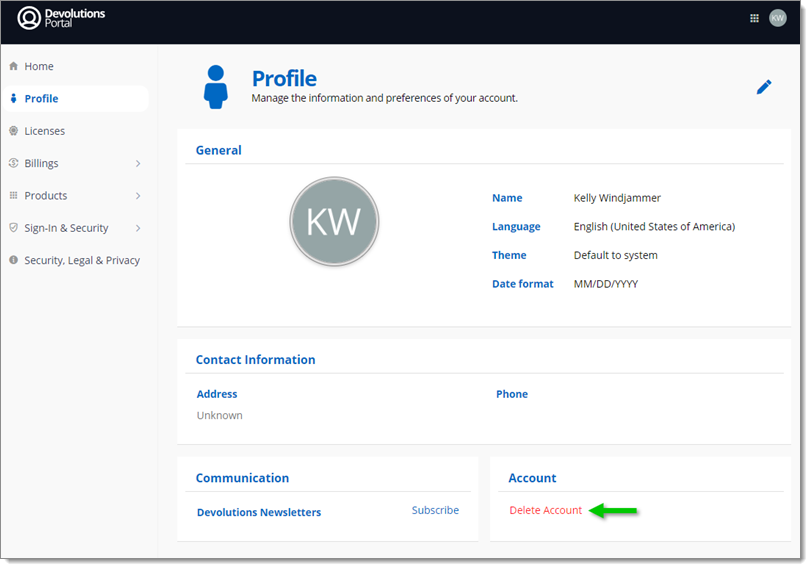
Delete Account -
Choose the method to authorize the delete process.
-
Follow the steps according to the selected method.
-
Click Delete Account.
-
The account has been deleted.






