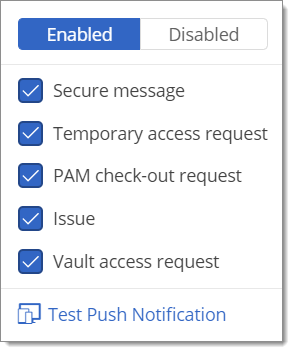Your Workspace mobile app must be connected to Devolutions Server to receive notifications on your mobile device. Once connected, follow the steps below to enable push notifications.
Open the web interface of Devolutions Server.
Select your profile at the bottom left of the navigation tree.
Click Manage Workspace apps Devices.
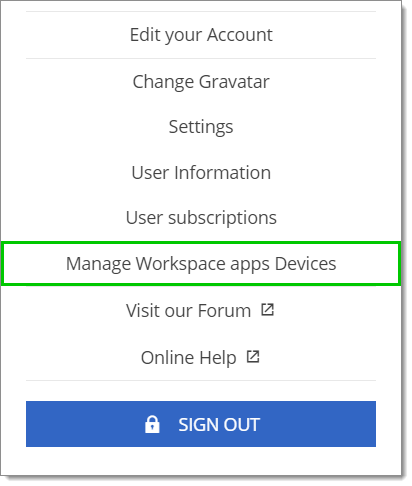
Select your mobile device and click Push notification.
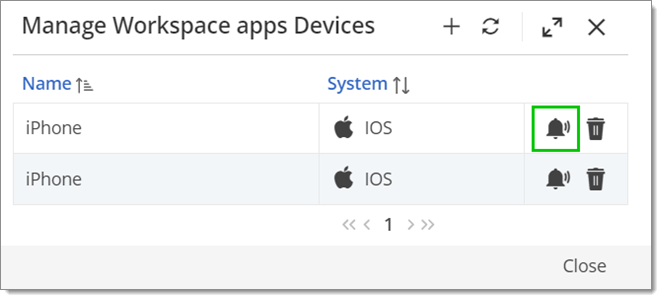
Choose which notifications to push to your mobile device.
Click Test Push Notification to send a test push notification to your mobile device.