Workspace desktop app settings are located in File – Settings.
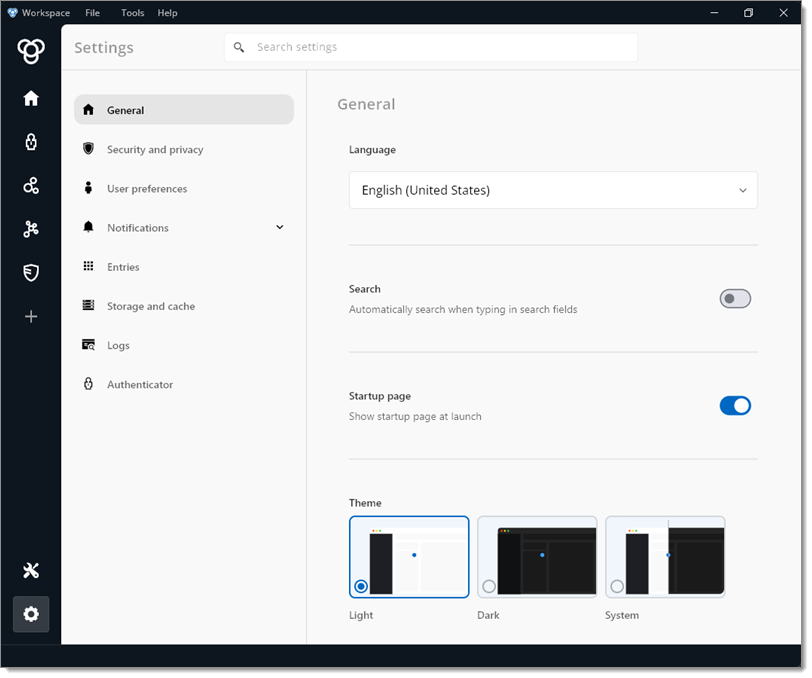
| OPTION | DESCRIPTION |
|---|---|
| Language | Select Workspace language. |
| Search | Enable the Automatically search when typing feature in search fields to display the delay. Choose between 200, 400, 600, and 800 milliseconds to wait before applying a search. |
| Startup page | Toggle Startup page to show the Startup page at launch. |
| Theme | Choose the theme between Light, Dark, and System. |
| Tree View Size | Select the tree view size between small, standard, and large. |
| Quick access | Show/Hide Quick access window with a system wide hotkey. |
| Copy options | Copy passwords and usernames from quick access and spaces. |
| Global autotype commands | Specify the order of commands to execute during autotyping. |
| Pause between global autotype commands | Set a delay between each command for better performance. |
| Trayicon / taskbar | Reduce to trayicon / taskbar on close. |
| OPTION | DESCRIPTION |
|---|---|
| Locking options | Use master password or Windows Hello as biometric lock. |
| Offline settings | Select Go offline to enable the offline mode. Vaults must be loaded at least once to be accessible offline. The application will be reloaded. |
| Usage data | Share anonymous usage data with Devolutions. |
| Clipboard | Remove sensitive data from the clipboard after a certain amount of time. |
Manage User interface profile in Devolutions Hub Personal, Devolutions Hub Business, and Devolutions Server.
| OPTION | DESCRIPTION |
|---|---|
| Display an alert message on my desktop | This will show a message when a new Devolutions Server notification is received. Note that full notification preferences are available on the web. |
| OPTION | DESCRIPTION |
|---|---|
| Highlight special characters | Highlight special characters such as special characters, numerics, and uppercase. |
| Use favicons | Download favicons from web. |
| Open connection | Choose in-app, Remote Desktop Manager or Devolutions Launcher to launch the session. |
| Entries auto-sync | Select how often to auto-sync, then confirm to apply. |
| OPTION | DESCRIPTION |
|---|---|
| Temporary files | Delete all temporary files. |
| Offline Cache | Select Clean Offline Cache to clear the cache. |
| Application data | Delete all application-related data. |
| OPTION | DESCRIPTION |
|---|---|
| Application logs |
|
| OPTION | DESCRIPTION |
|---|---|
| Cloud Backup options | Enable backup sync with Devolutions Hub Personal or Devolutions Hub Business. |
| Security |
|