Cloud backup settings are available to backup all entries using an Authenticator entry backup with Devolutions Hub Personal.
Open Workspace mobile app.
To enable Cloud backup, select Authenticator under Active Spaces.
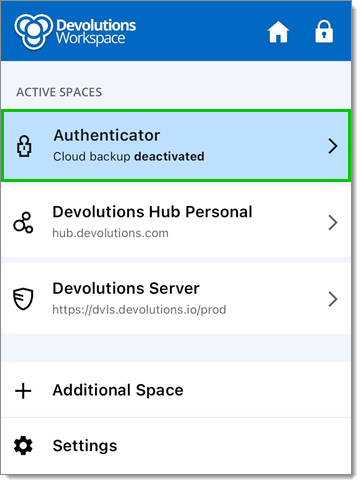
Tap Cloud Backup options.
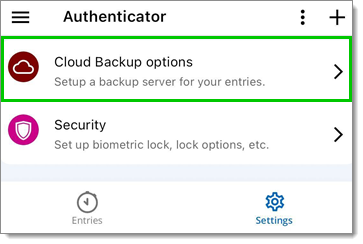
Enable Use cloud backup.
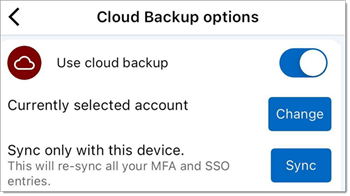
| OPTION | DESCRIPTION |
|---|---|
| Currently selected account | Show the Currently selected account. The account can be changed. |
| Sync only with this device | Re-sync all MFA and SSO entries with this device only. |
To access your backups, go to the Authenticator App folder in your Hub vault.






