The Workspace browser extension can work without HTTP(S) by using native messaging. Follow the instructions below:
In your browser, click on the Workspace browser extension icon then go to the Settings.
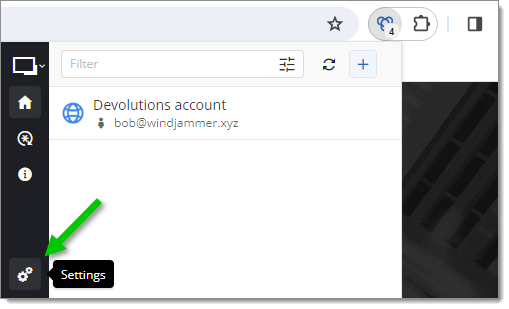
Under the Spaces section, select Remote Desktop Manager.
Under Advanced, check the Enable native messaging box.
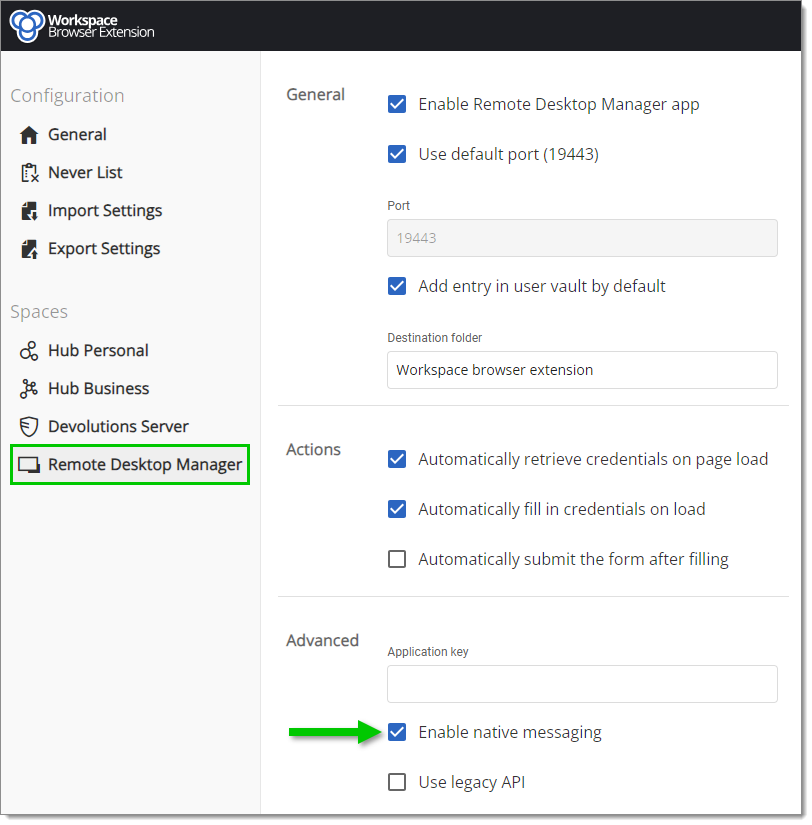
In Remote Desktop Manager, go to File – Settings – Browser extensions.
Under Advanced, check the Enable native messaging box and uncheck the Enable Http listener box.
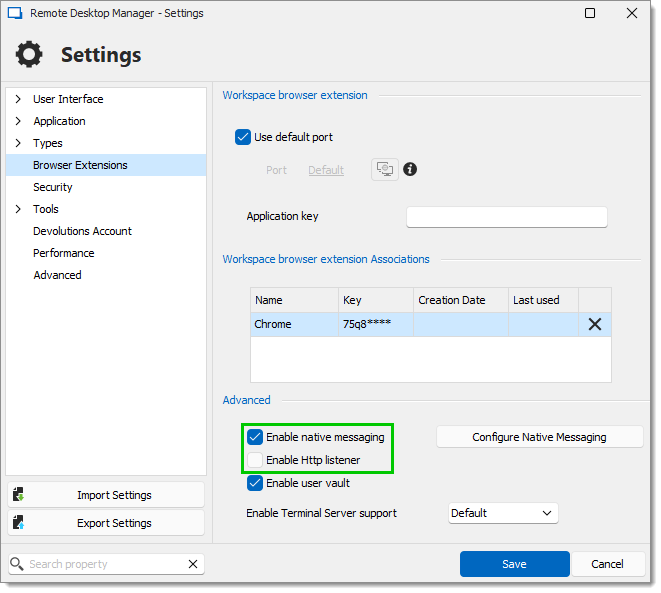
Click on Configure native messaging.
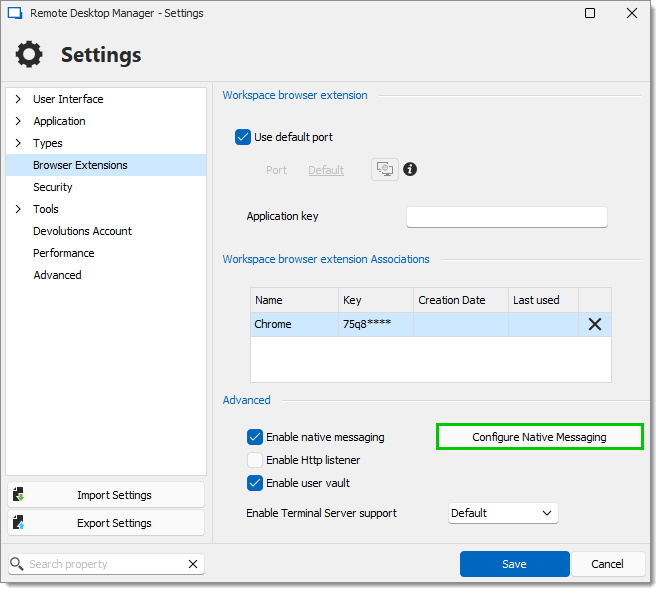
Click Save.
Restart your Remote Desktop Manager application.
Restart the Workspace browser extension by deactivating then reactiving it in the extension management options of your browser.