Le fournisseur Utilisateur Oracle permet à Devolutions Hub Business de stocker les informations d'identification du compte Oracle à utiliser pour effectuer la rotation des mots de passe.
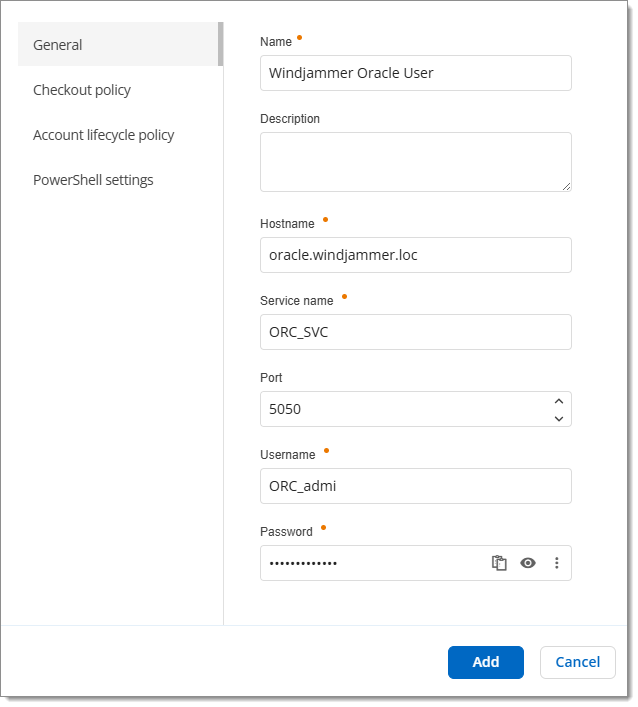
| PARAMÈTRES | DESCRIPTION |
|---|---|
| Nom | Afficher le nom du fournisseur. |
| Description | Description optionnelle du fournisseur. |
| Nom d'hôte | FDQN du serveur Oracle contre lequel le balayage ou la rotation du mot de passe sera exécuté. |
| Nom du service | Nom du service Oracle. |
| Port | Définir le numéro de port utilisé pour se connecter à l'hôte Oracle. |
| Nom d'utilisateur | Nom d'utilisateur du compte Oracle ayant les droits pour réinitialiser les mots de passe. |
| Mot de passe | Mot de passe du compte utilisateur Oracle. |
PARAMÈTRES | DESCRIPTION |
|---|---|
Mode politique de réservation | Choisir un mode de politique de réservation parmi:
|
Mode de réservation | Choisir si les réservations sont obligatoires ou non. Cela revient à activer/désactiver les réservations. |
Mode d'approbation | Déterminer si les réservations nécessitent une demande d'approbation ou non. |
Les utilisateurs peuvent approuver leur propre réservation | Déterminer si les utilisateurs peuvent approuver leur propre demande de réservation ou s'ils ont besoin de l'approbation d'un administrateur. |
Raison de la réservation | Obliger les utilisateurs à ajouter une raison dans les demandes de réservation. |
Durée de réservation (minutes) | Définir le temps de réservation précis pour tous les utilisateurs, en minutes. |
Temps maximum de réservation (minutes) | Définir le temps maximum de réservation, mais laisser aux utilisateurs le soin de préciser leurs besoins pour chaque demande. |
| PARAMÈTRES | DESCRIPTION |
|---|---|
| Politique de mot de passe | Choisir une politique de mot de passe préalablement configurée dans Administration – Politiques de mots de passe. |
| Calendrier de synchronisation | Définir une date et une heure pour la synchronisation automatique entre le fournisseur et ses utilisateurs/groupes d'utilisateurs. |
| SETTING | DESCRIPTION |
|---|---|
| PowerShell settings mode | Choisir un mode de paramètres PowerShell parmi :
|